Keeping Confidential Information Out Of Git
I’ve launched yet another open source project on GitHub a couple of months ago and now it’s time to use it in production. For that, I had to put some confidential information in a file that is currently tracked by Git. That was the database connection credentials that I keep in a property file. Obviously, I couldn’t push that file to GitHub and I did’t want to keep that file in my staging area forever, but I still wanted to keep the file in the repository, so people could use it to configure their own development/production databases as well.
The file I’m talking about is usi4biz/resources/db-config.edn. Notice that I’ve put pretty dumb credential information there just to make it work in my development environment. This file doesn’t exist anymore in the master branch. I had to do a little tweak, inspired by WordPress, to address the issue.
Before adding any confidential info, I renamed the file to db-config-example.edn:
$ git mv resources/db-config.edn resources/db-config-example.edn
$ git add resources/db-config-example.edn
$ git commit -m "Renamed the database configuration file"
Then, I copied the file and named it after the original name:
$ cp resources/db-config-example.edn resources/db-config.edn
I edited the new file and added the production credentials. Now, I just have to ask Git to ignore it:
$ echo -e "resources/db-config.edn\n" >> .gitignore
This way, db-config.edn will be always out of my staging area whenever I change it. I just have to remember that if I ever need to add a new property I have to do it in both files. For the moment, I just explained in the README file that those wiling to use the application have to copy the file db-config-example.edn with the name db-config.edn because the code refers the file db-config.edn.
Recent Posts
Can We Trust Marathon Pacers?
Introducing LibRunner
Clojure Books in the Toronto Public Library

Once Upon a Time in Russia

FHIR: A Standard For Healthcare Data Interoperability
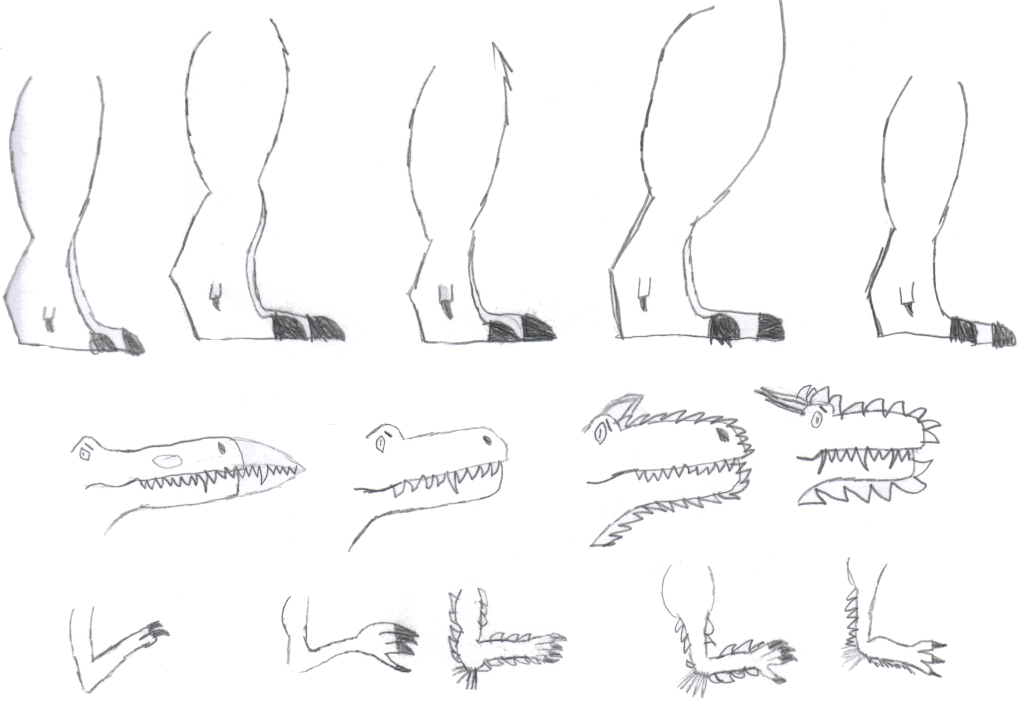
First Release of CSVSource
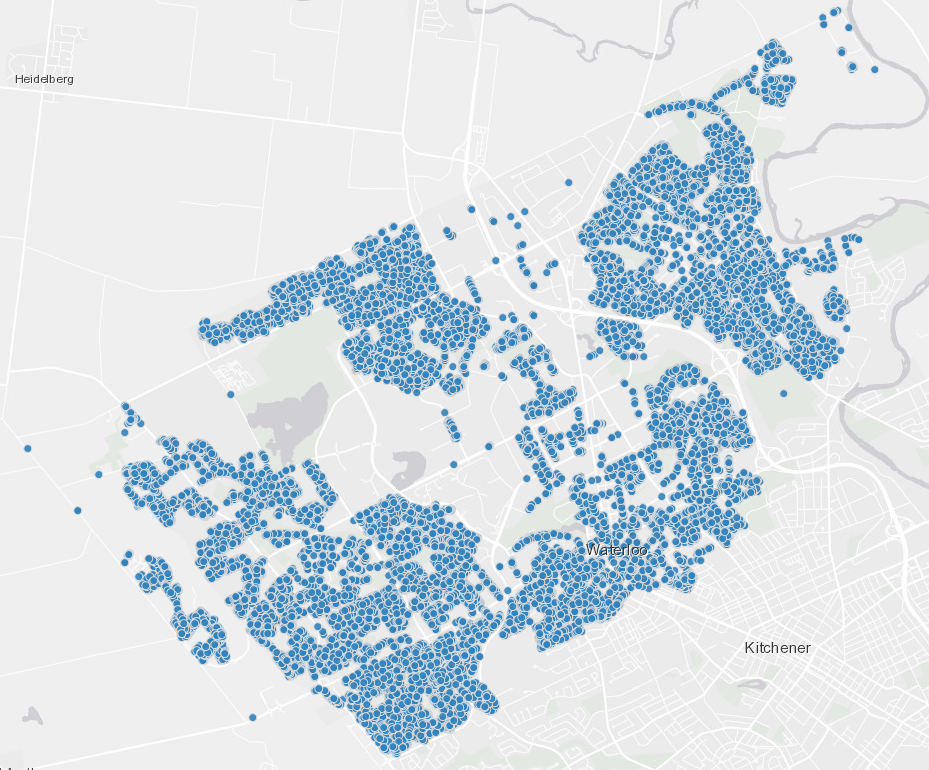
Astonishing Carl Sagan's Predictions Published in 1995
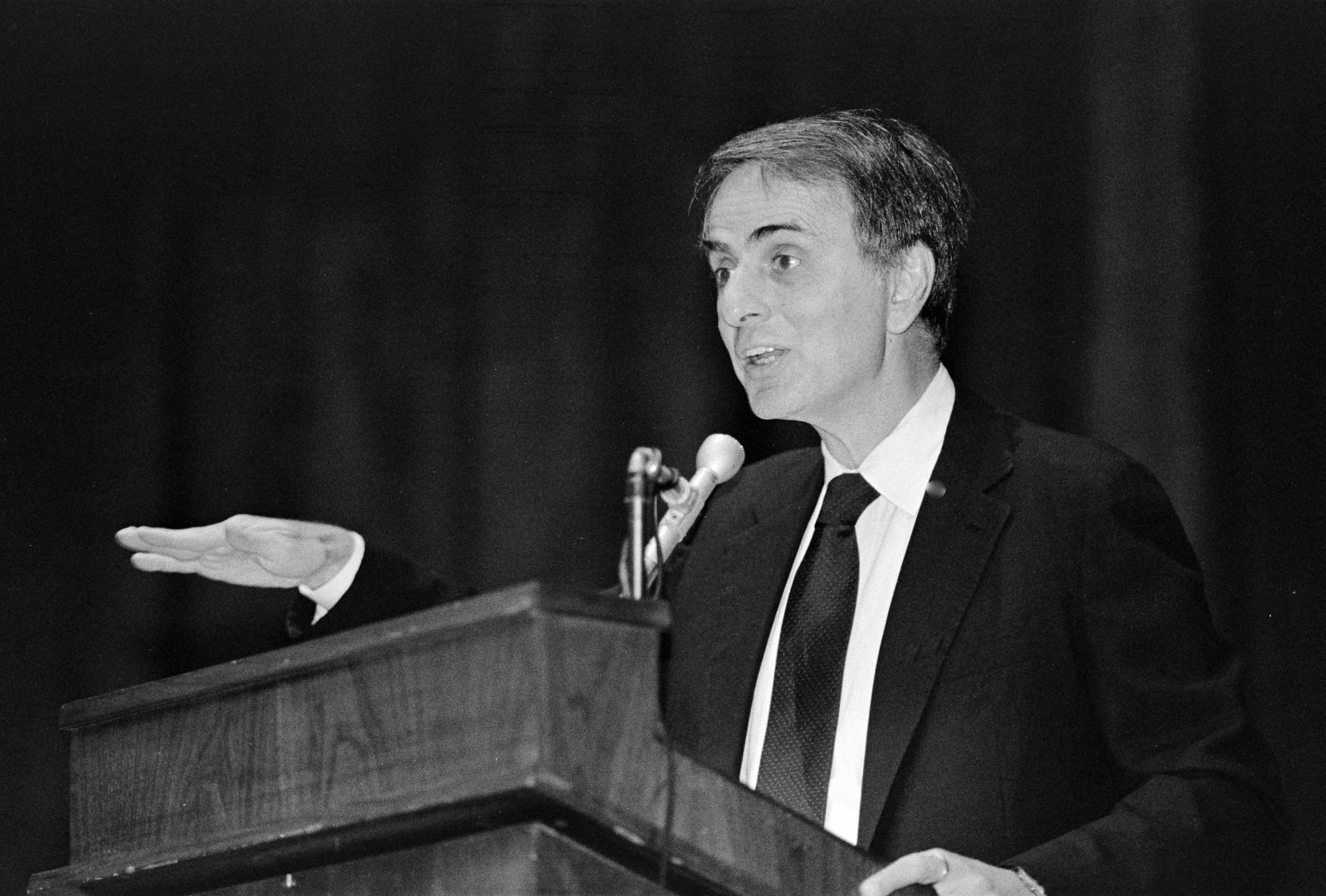
Making a Configurable Go App
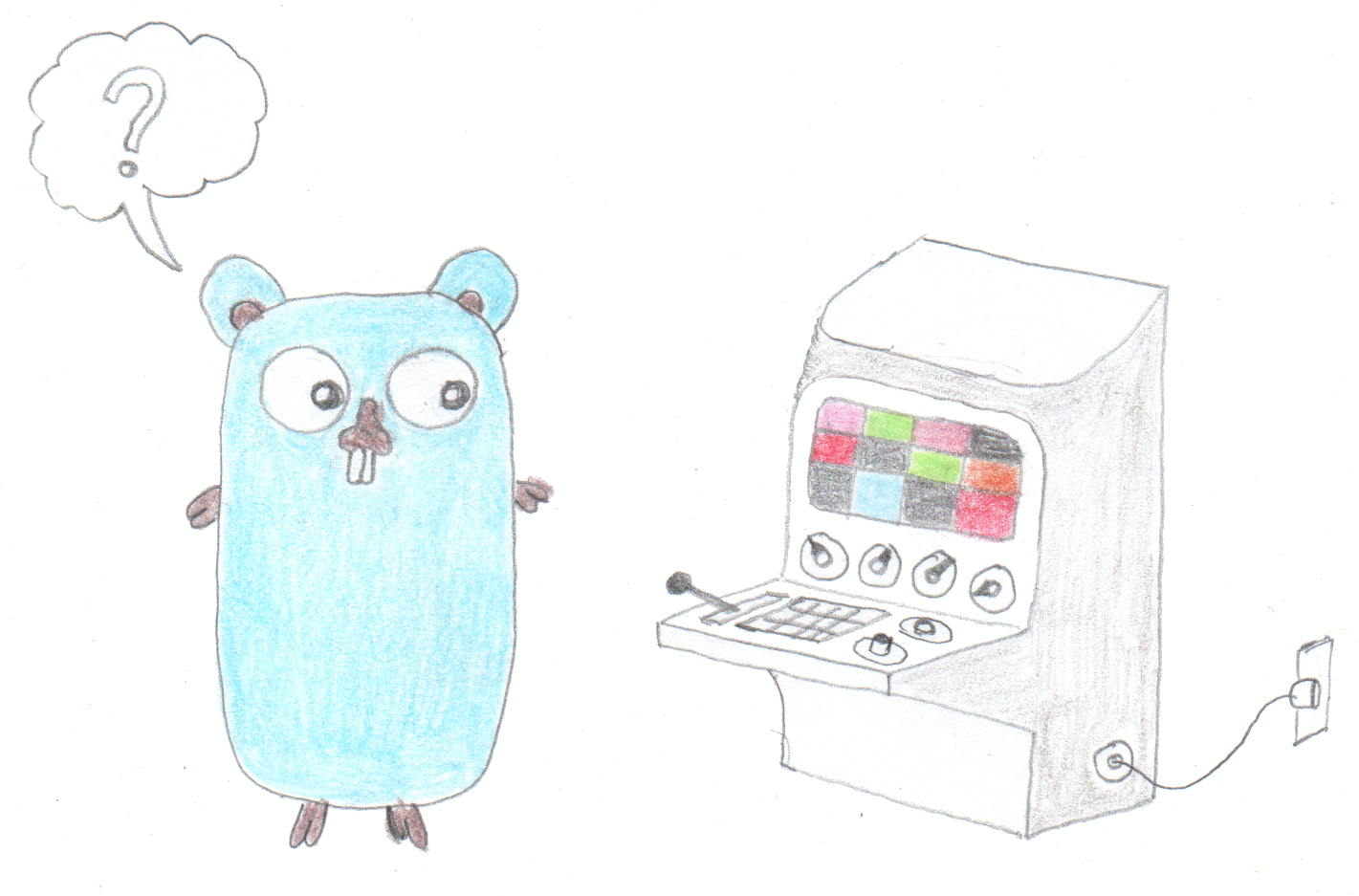
Dealing With Pressure Outside of the Workplace
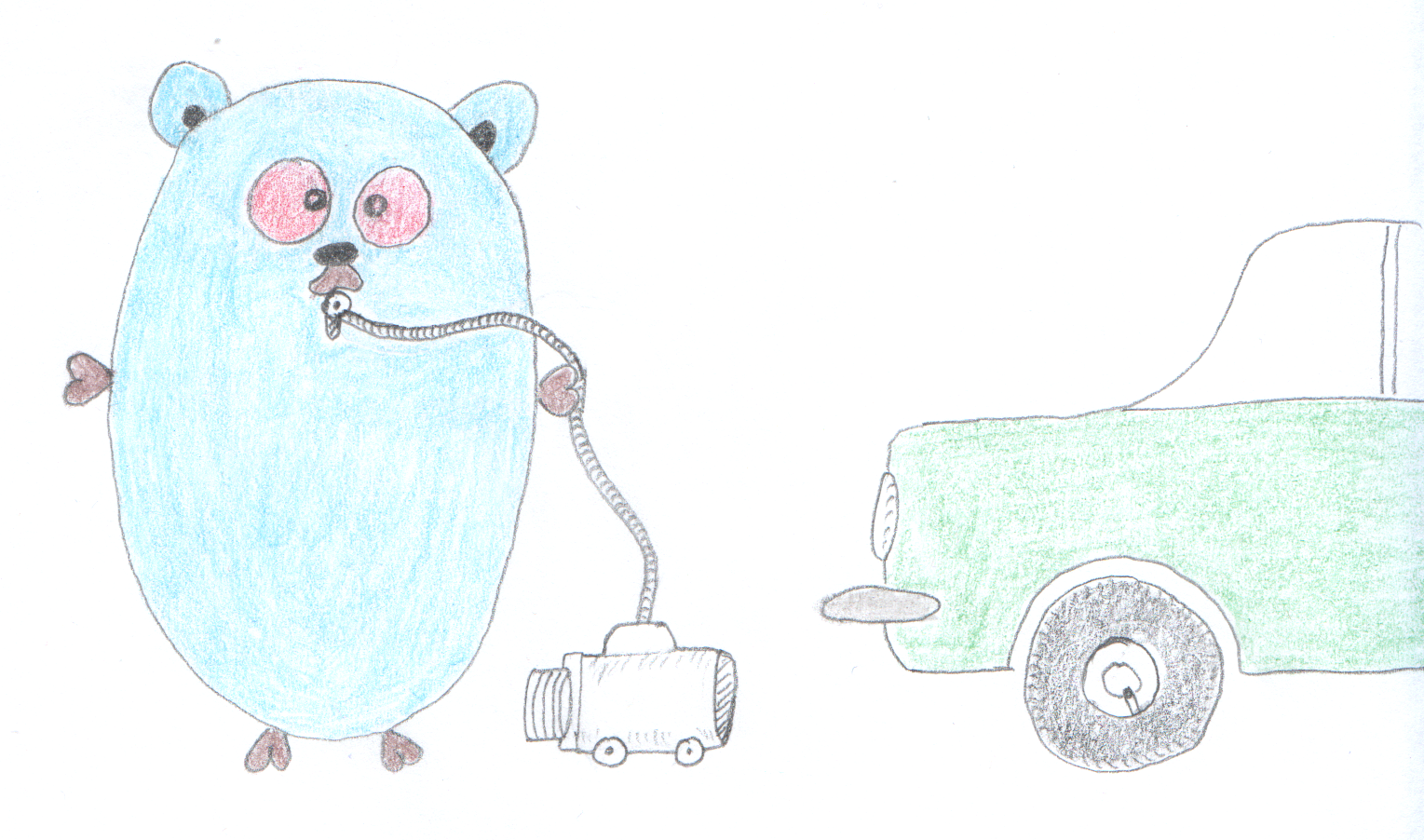
Reacting to File Changes Using the Observer Design Pattern in Go
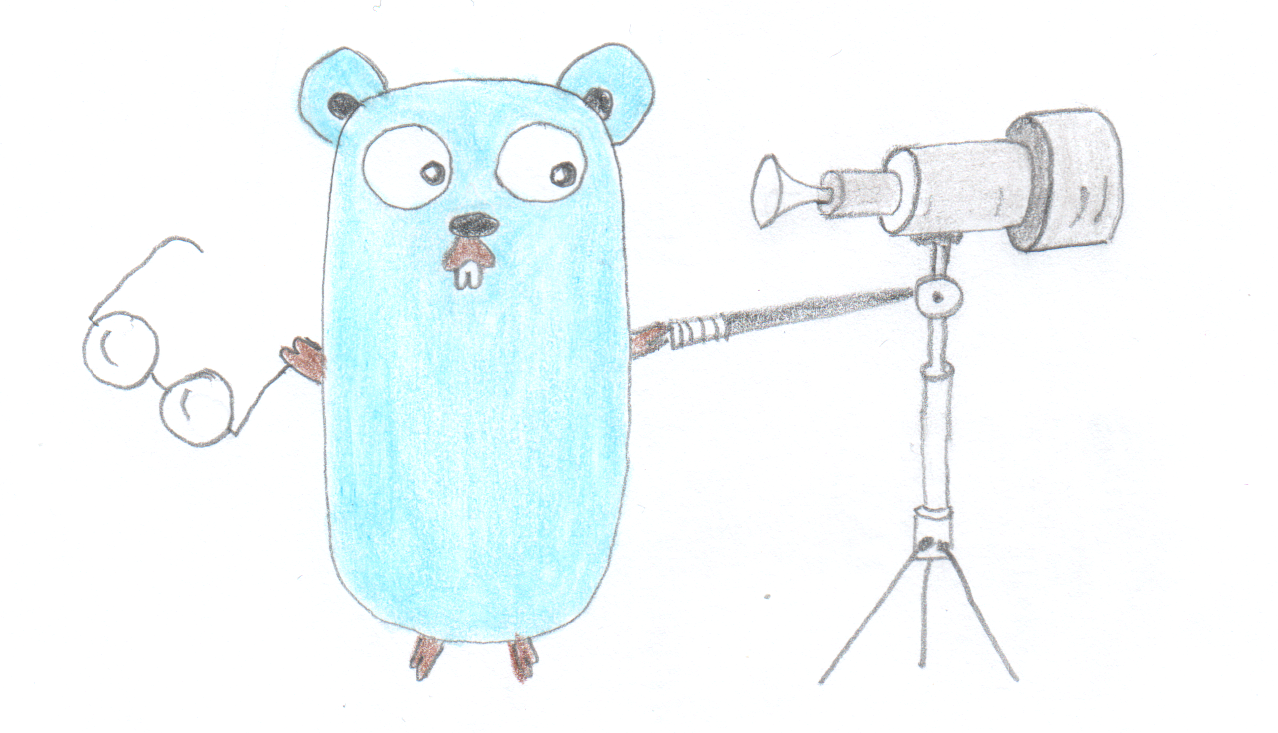
Provisioning Azure Functions Using Terraform

Taking Advantage of the Adapter Design Pattern
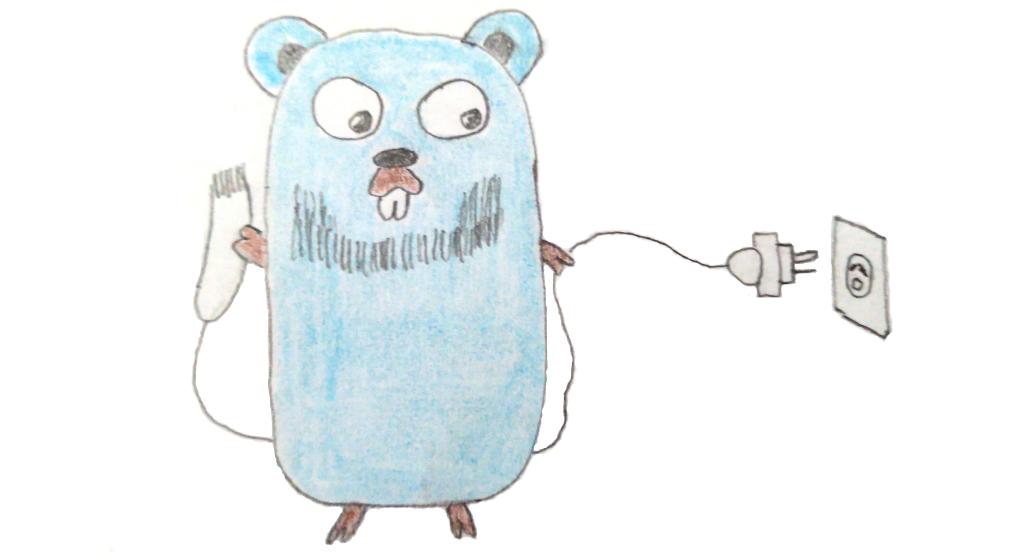
Applying The Adapter Design Pattern To Decouple Libraries From Go Apps
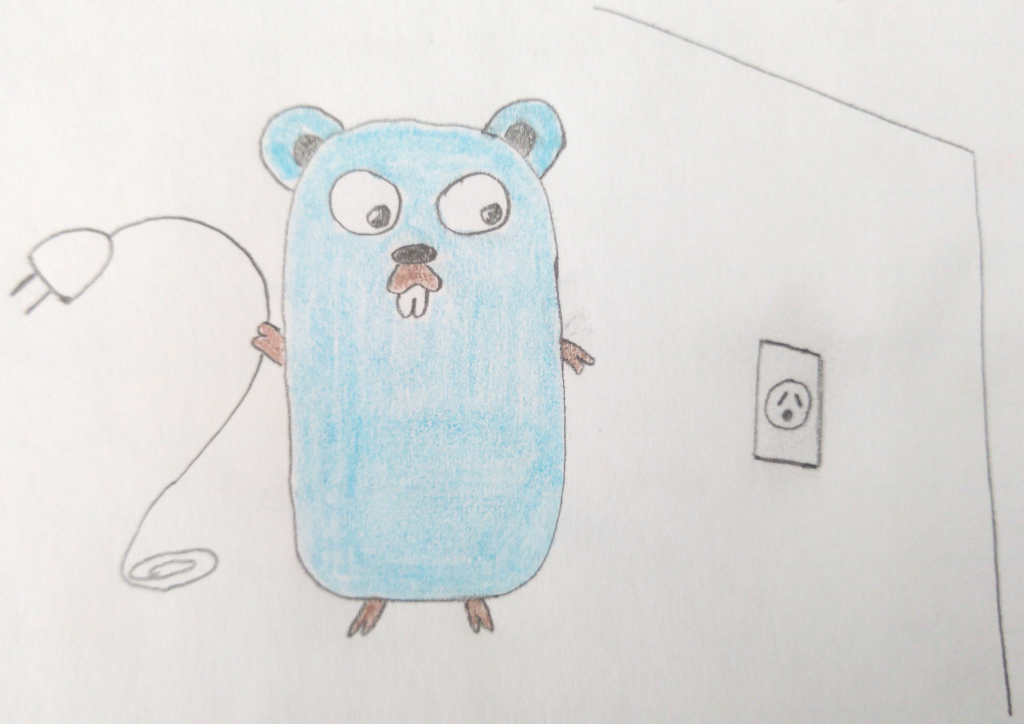
Using Goroutines to Search Prices in Parallel
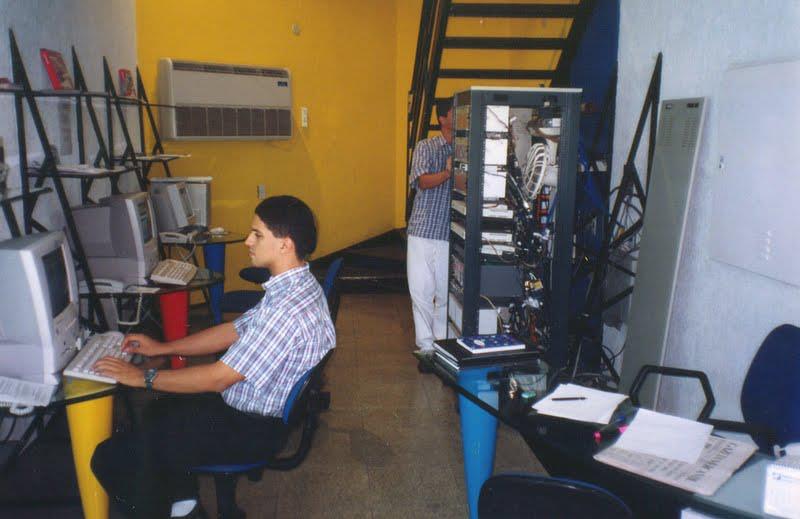
Applying the Strategy Pattern to Get Prices from Different Sources in Go
