Acessing Resources Inside of Jar Files
A short post to document a special detail in swing applications that causes an annoying waste of time. As a clever programmer, you always distribute your applications in JAR (Java achieve) packages, but you also put nice icons in your application to make it more attractive for final users and put some default configurations for basic initializations. The annoying problem (but easy to solve) is to package images and other files in a JAR file and create portable links to those files.
If you need to access a text file inside a JAR, the code is not self evident, but easy. To load an XML file, for example, you have to use the code below:
ClassLoader cl = this.getClass().getClassLoader();
java.io.InputStream in = cl.getResourceAsStream("properties.xml");The file properties.xml is inside the application.jar file, in the same package of the class where it is called. You can put this file in another package, but it will be more difficult to define the exact location of it. It’s easier and coherent if you keep the caller and the resource in the same place.
When you want to access images from the jar file the code is a little bit different. The example below shows how to create an image icon to illustrate swing components.
JButton btRemove = new JButton(
new ImageIcon(SearchTab.class.getResource("remove.png"));Again, the figure remove.png is in the same package of the class SearchTab.class.
The Java API doesn’t provide one form to change files inside jar files. We can read and manipulate the content, but not save it back in the same file. So, this is a solution for read-only needs.
Recent Posts
Can We Trust Marathon Pacers?
Introducing LibRunner
Clojure Books in the Toronto Public Library

Once Upon a Time in Russia

FHIR: A Standard For Healthcare Data Interoperability
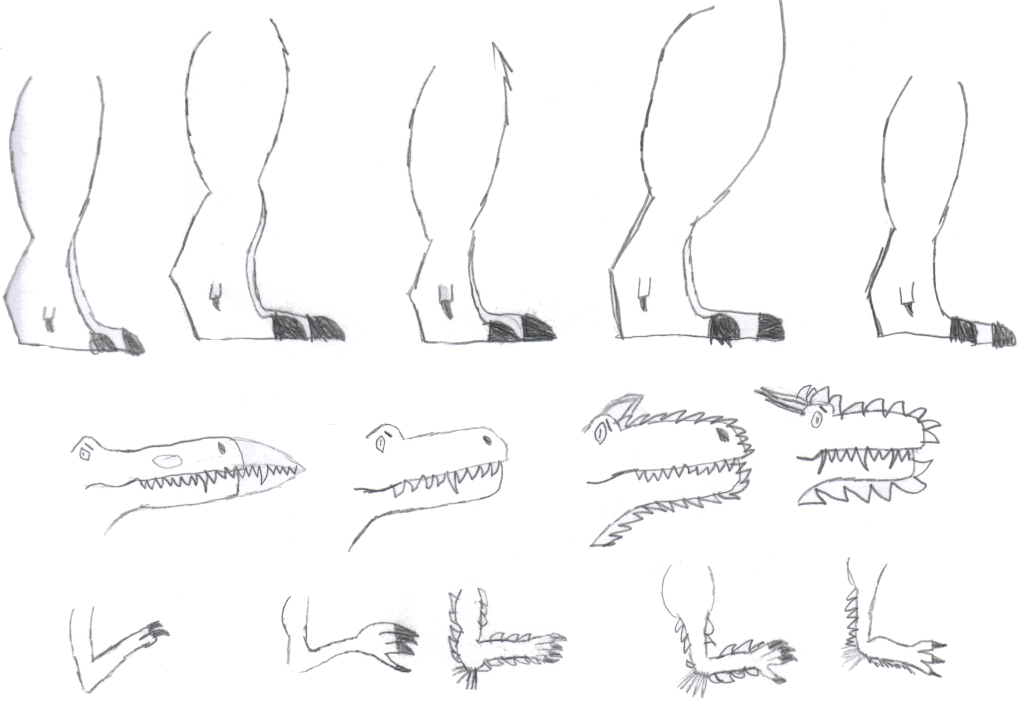
First Release of CSVSource
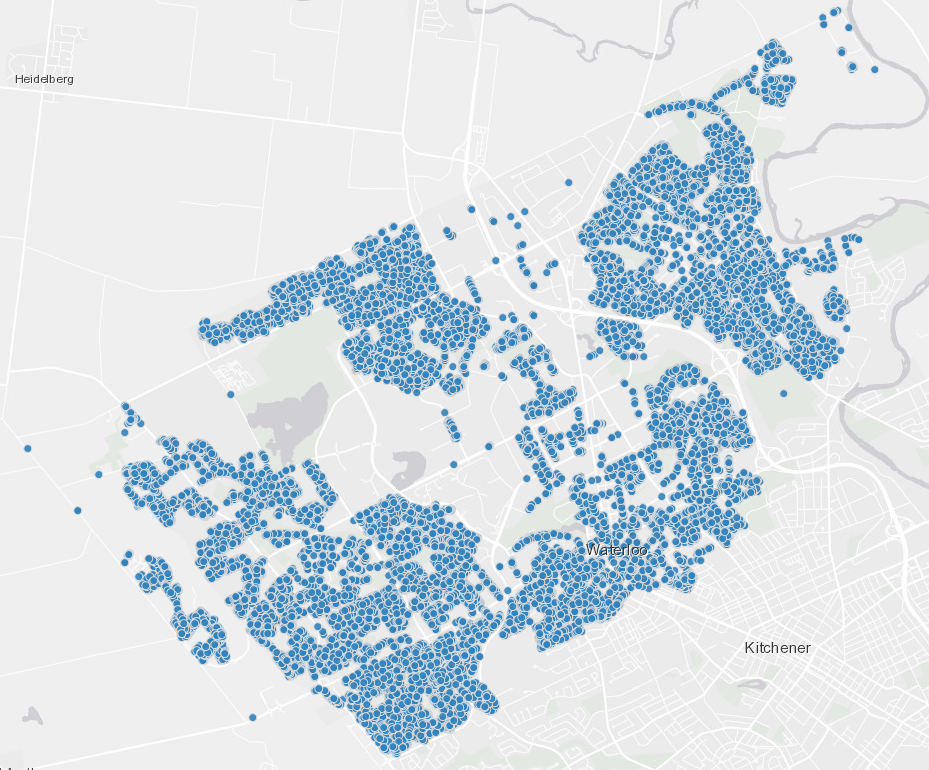
Astonishing Carl Sagan's Predictions Published in 1995
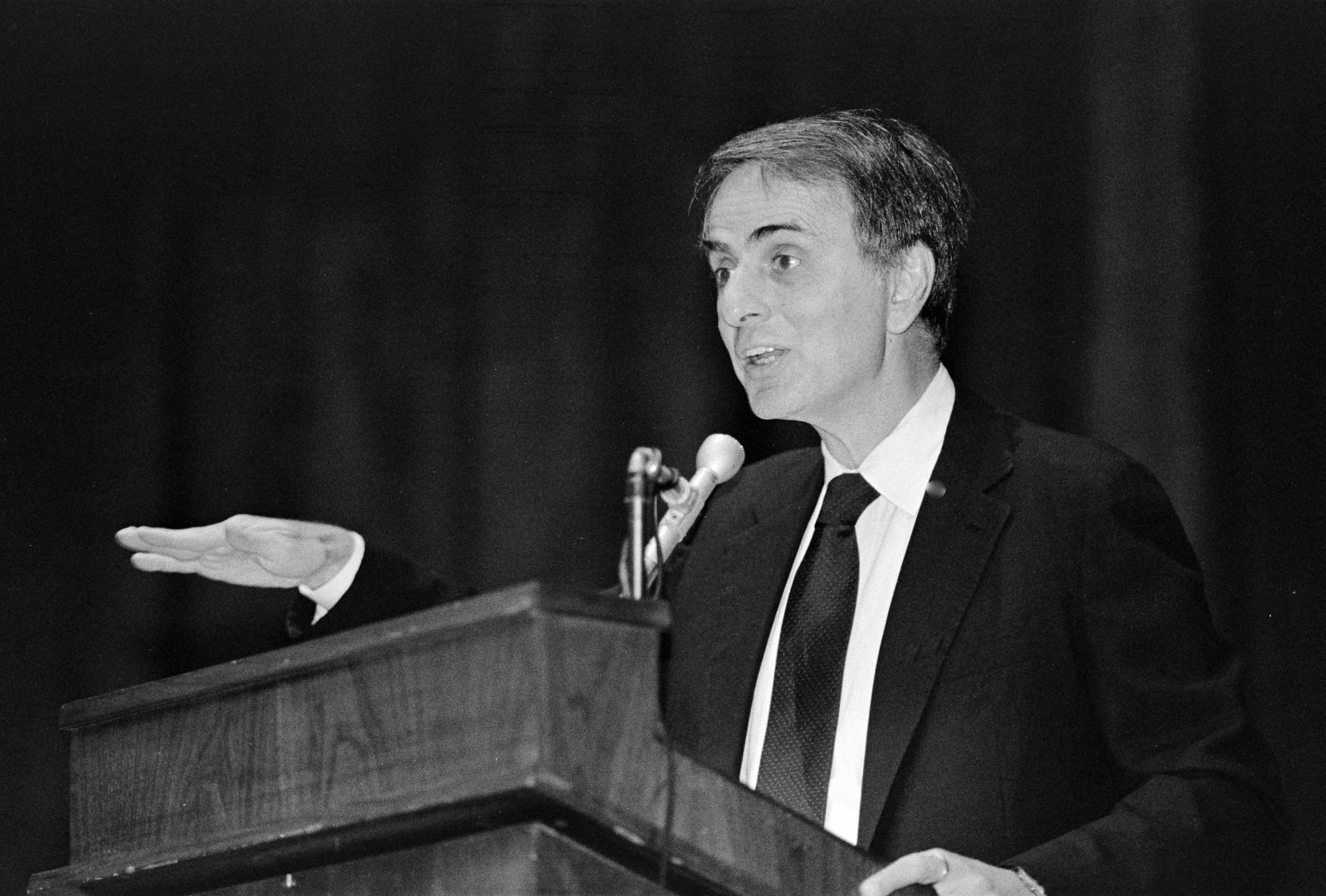
Making a Configurable Go App
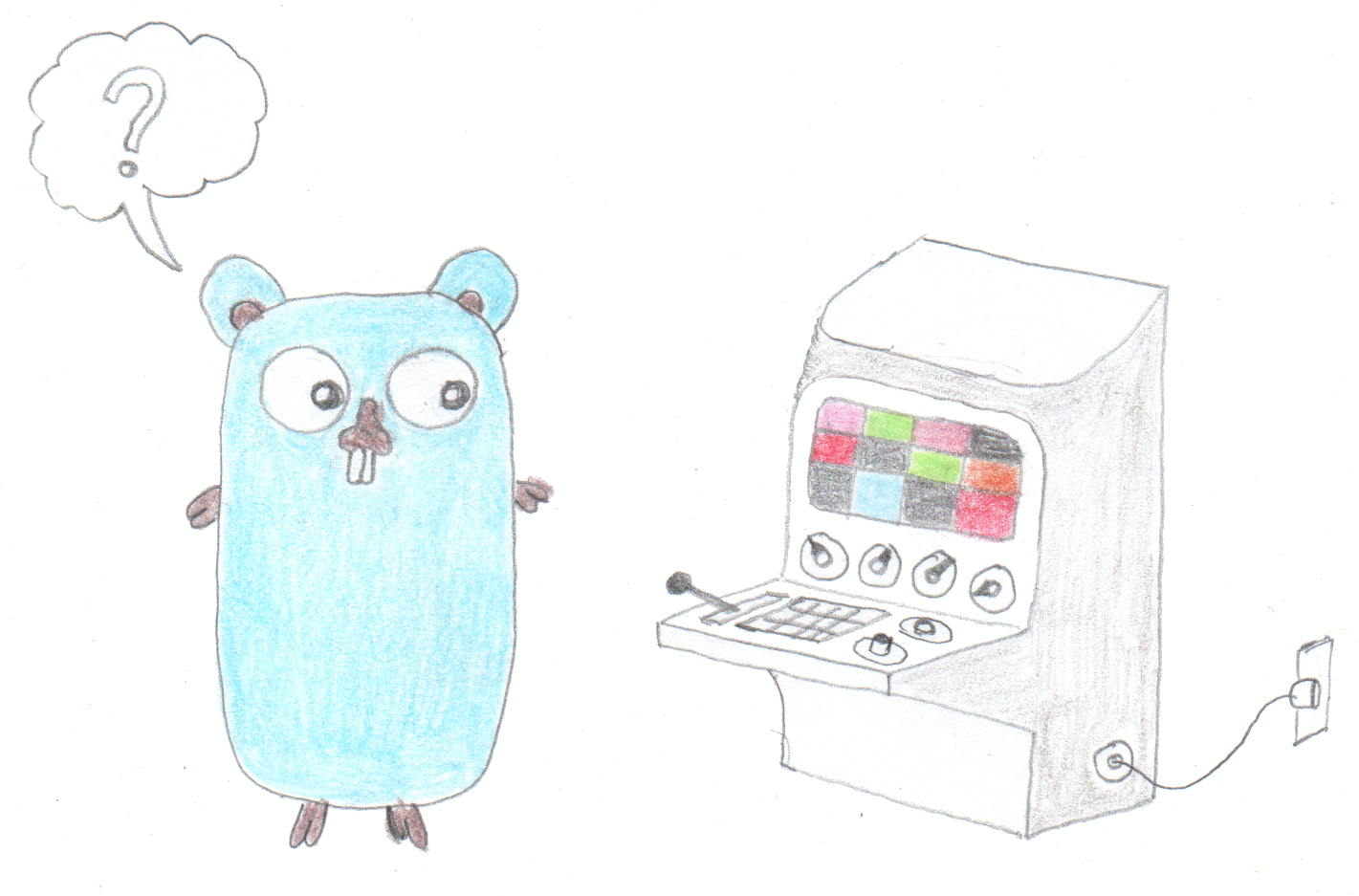
Dealing With Pressure Outside of the Workplace
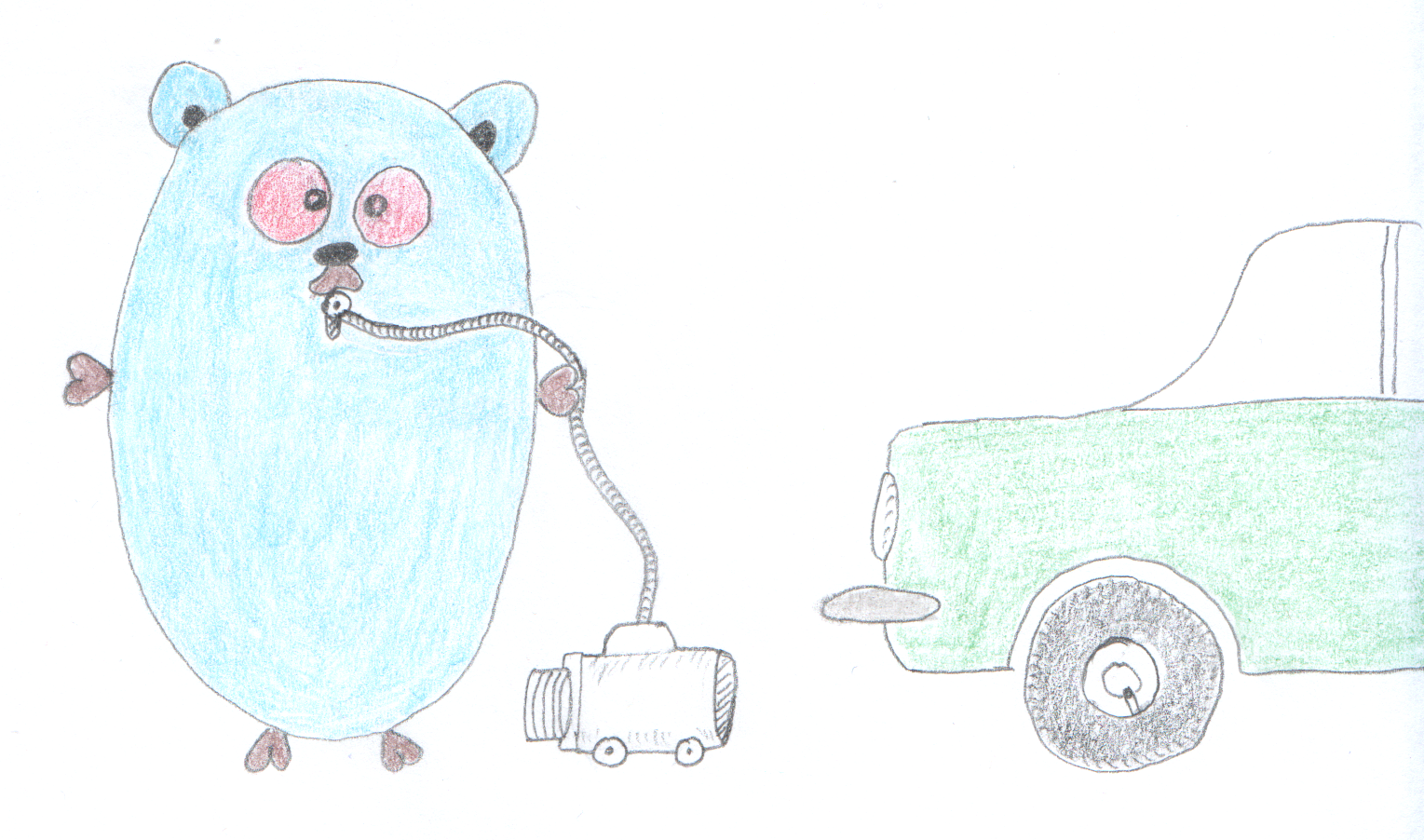
Reacting to File Changes Using the Observer Design Pattern in Go
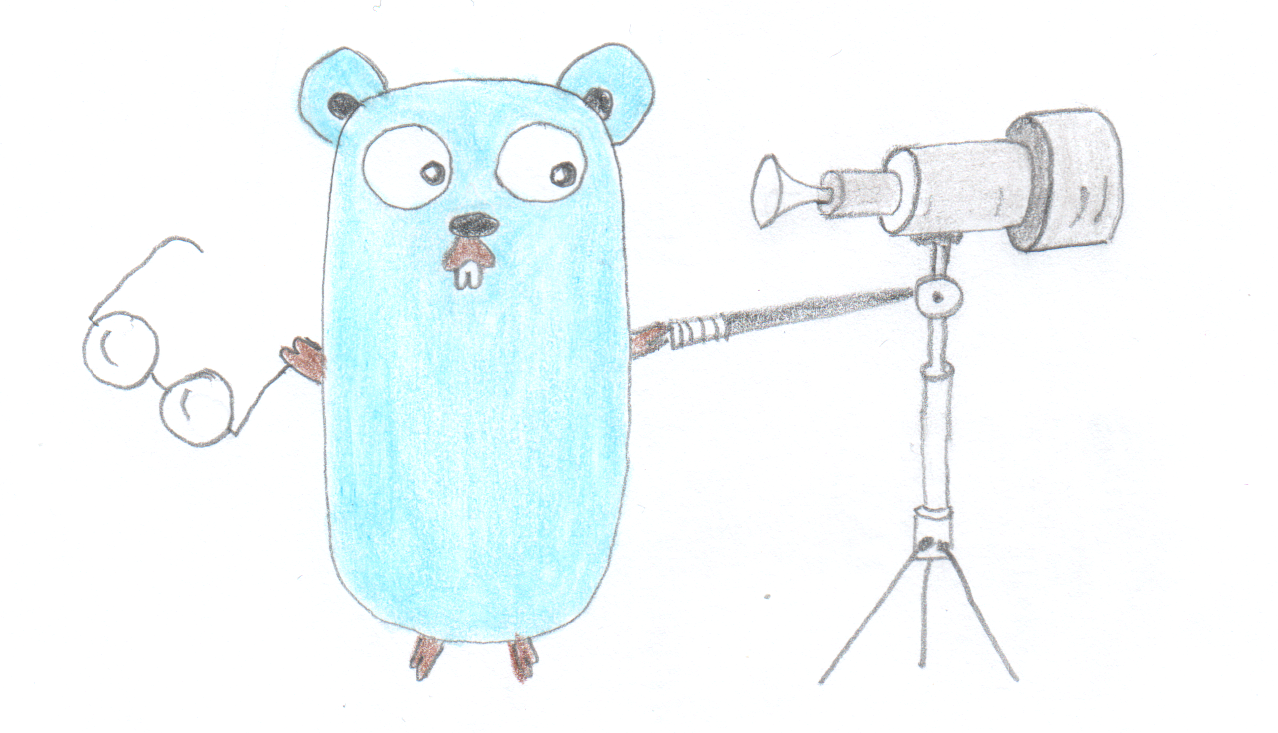
Provisioning Azure Functions Using Terraform

Taking Advantage of the Adapter Design Pattern
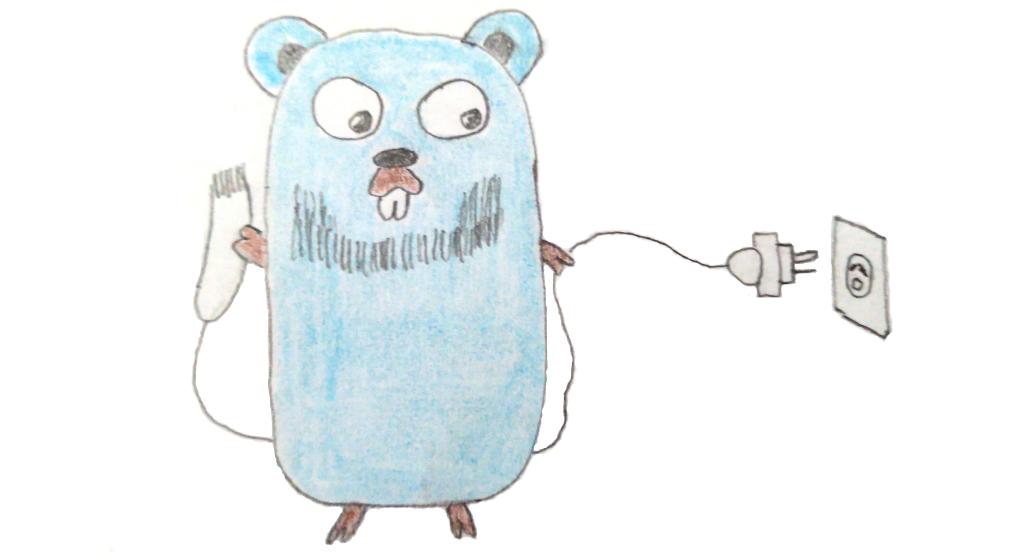
Applying The Adapter Design Pattern To Decouple Libraries From Go Apps
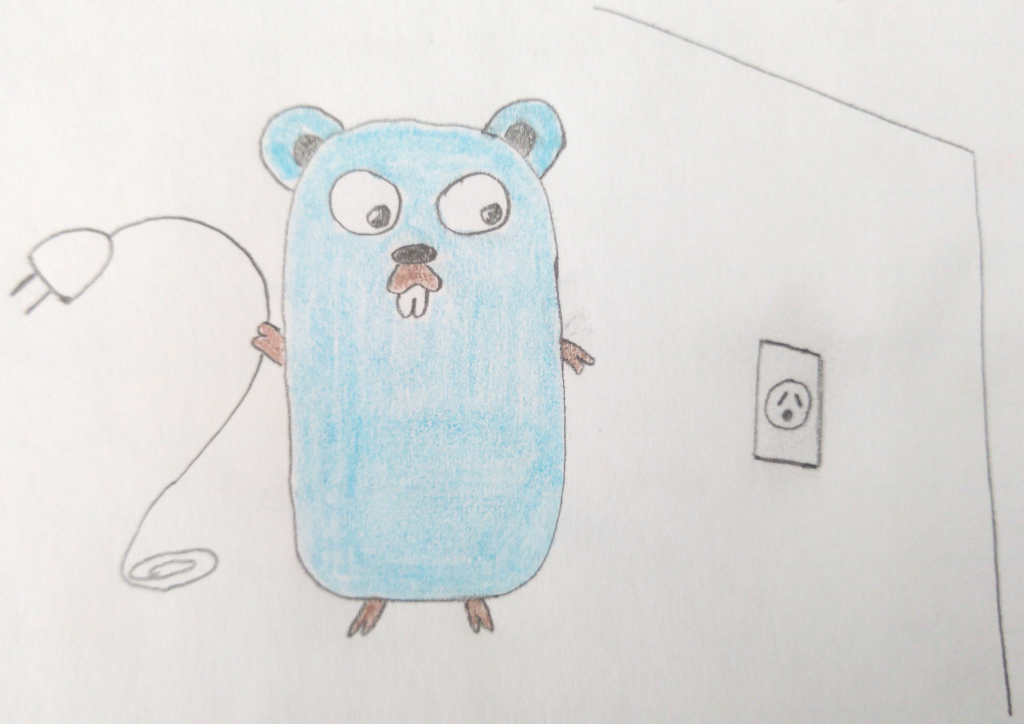
Using Goroutines to Search Prices in Parallel
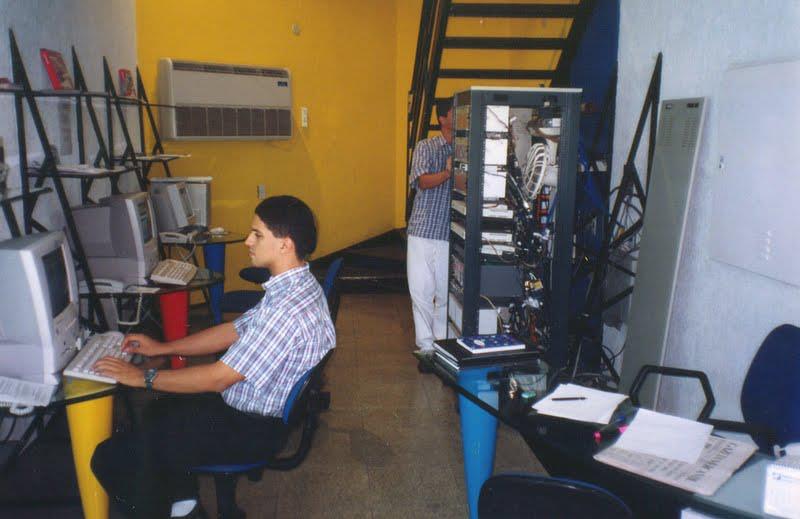
Applying the Strategy Pattern to Get Prices from Different Sources in Go
