Decomposing a Large Codebase Into Git Submodules
I recognize good developers by their capacity of cleaning existing code and adding a minimal amount of code for new features. Their pull requests are compact, favoring reusability and elegance. But even with their effort, some codebases are simply large because the implemented business is complex. This is the case of OSIS, an open source software designed to manage the core business of the Université catholique de Louvain.
OSIS is a monolithic Django project, composed of several applications. These applications can have their own resources or share resources with other applications. They can even be activated or deactivated at runtime, which means the entire codebase is not necessarily running in production. This architecture is so flexible that the IT department of the university decided to stimulate other departments, in need of a business application, to develop apps for OSIS, instead of other heterogenous choices. We kindly call them satellite apps in the OSIS constellation. The strategy seems to work because three apps were already developed in the last 18 months by three different teams.
However, those apps have tripled the OSIS’ codebase, making it larger than what was originally planned. It isn’t so serious in the case of a Python project because there are no such things as compilation, packaging or startup time. But a large codebase is harder to maintain and, when developed by multiple teams, may cause several workflow issues.
To address this problem, we picked one of the apps, externalized it in a
different repository and added it back to OSIS as a
Git submodule. Some of you may argue that
Git subtree would be a better option compared to Git submodule
because of its transparency to other developers, but it is so much more complex
to configure, push and pull with the remote repository than to perform a single
command like git submodule update whenever needed. Actually, we have been
working with submodule for a while and we had no major issues so far.
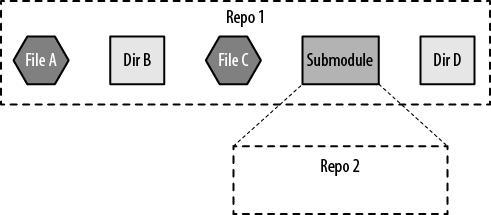
Others may also argue that it’s time for micro services. Well, I don’t see it as an advantage just yet because we may reduce the codebase but we would, at the same time, complexify the architecture with an additional web service layer, additional security measures and more configurations. We don’t even have the excuse of a performance issue, so the added value is obviously not there yet. But when the time comes, what we are doing now will certainly simplify the transition to micro services.
Moving the Internship App to a New Repository
I’m currently working on the Internship app, one of those satellite apps, and here is a step by step guide to move the app to another repository and add it back as a submodule of OSIS. To avoid messing up with my programming environment, I’ve decided to do everything in a temporary folder:
$ cd ~/python/projects/osis
$ mkdir temp
Then I cloned the OSIS repository inside of the temporary folder:
$ cd temp
$ git clone https://github.com/uclouvain/osis.git
To preserve the history of changes in the Internship app, I decided to start the new repository from a clone of OSIS:
$ git clone osis ./osis-internship
$ cd osis-internship
In my case, the default branch of OSIS is dev. After cloning it, the branch of
osis-internship is also dev, so I have to create a master branch from
dev, but you don’t have to do that if you cloned the master branch of your
repository:
$ git checkout -b master
At this point, the repository osis-internship is ready for the clean up. The
intention here is to remove all files that aren’t part of Internship, put the
content of the folder internship in the root of the repository and remove the
folder internship:
$ git rm -rf assessments/ backoffice/ assistant/ base/ dissertation/ \
reference/ attribution/ cms/ doc/ osis_common/ dev-settings.py \
Dockerfile __init__.py
$ git mv internship/* .
$ rm -rf internship
This is an important step, so I commit these changes. In this project, we put the number of the issue we are working on in the commit message:
$ git commit -m "INTERNSHIP-1 Removed unnecessary resources and moved the " \
"content of the folder 'internship' to the root."
The last steps for the repository osis-internship is to create a new
repository on GitHub, reset the remote origin to point to this new GitHub
repository and push the local master branch:
$ git remote set-url origin https://github.com/uclouvain/osis-internship.git
$ git push origin master
The repository osis-internship contains now only the artifacts of the Internship app.
Creating the Submodule in the OSIS Repository
Moving back to osis, I removed the folder internship and commit the change:
$ cd ../osis
$ git rm -rf internship/
$ git commit -m "OSIS-195 Folder 'internship' removed."
Then I add the repository uclouvain/osis-internship as a submodule of osis:
$ git submodule add https://github.com/uclouvain/osis-internship.git \
./internship
$ git submodule init
$ git submodule update
Finally, I commit and push the change to GitHub:
$ git commit -m "OSIS-195 Submodule 'internship' added."
$ git push origin dev
Voilà! The new submodule was added to the codebase of OSIS, which is now smaller, since a submodule is just a reference to another repository.
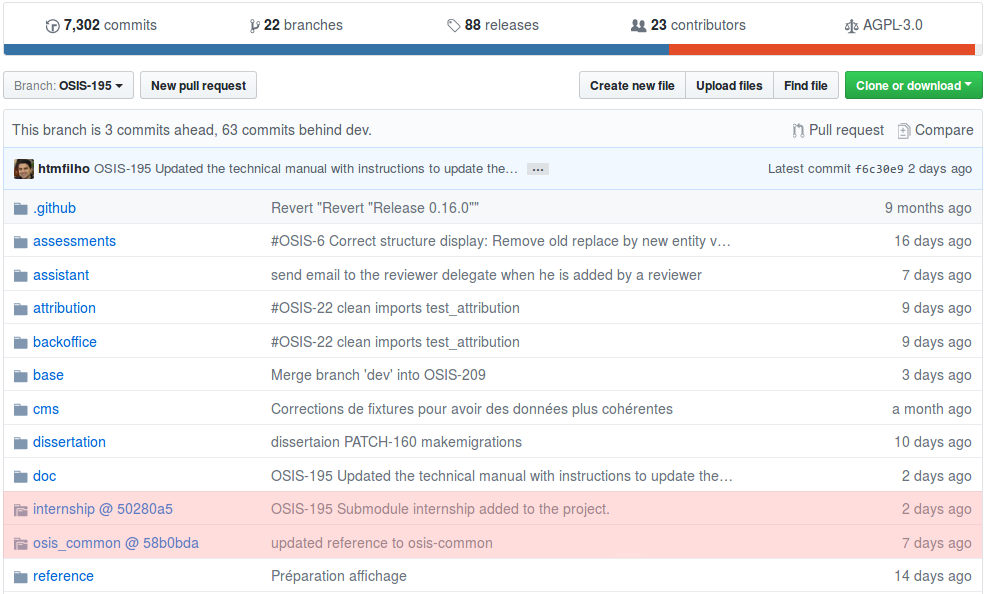
How to Develop in the New Submodule
At this point, the submodule is ready to be developed, but I did everything in a temporary folder. So, I have to get back to the working environment and pull the latest changes:
$ cd ~/python/projects/osis/osis
$ git pull origin dev
Then I setup the local submodule:
$ git submodule init
$ git submodule update
This setup is necessary every time the repository is cloned. After that, the only command I need to remember is:
$ git submodule update
which will be useful when somebody else updates the reference to the internship
repository, thus the latest modifications are not in loco yet.
Using submodule we have a repository inside another one. So, when we are at
the osis repository and type git status we see the active branch is dev.
But when we enter in the submodule internship and type git status, we see
the active branch is master. These repositories have different remote origins
(check with git remote -v), thus when we commit and push changes they go to
their respective repositories. Therefore, developing osis-internship consists
of pulling, branching, committing, pushing and everything else in the submodule
internship.
I would add, in conclusion, that another important motivation to move an application to another repository is to have an independent lifecycle from the rest of the system. This is particulary important in applications developed by different teams under distinct context and subordination. Imagine how difficult it is to coordinate all parties to have a synchronized release under short iteration cycles. Using submodules, the application can evolve according to the pace of its team and be released without interfearing on other projects’ deadlines.
Recent Posts
Can We Trust Marathon Pacers?
Introducing LibRunner
Clojure Books in the Toronto Public Library

Once Upon a Time in Russia

FHIR: A Standard For Healthcare Data Interoperability
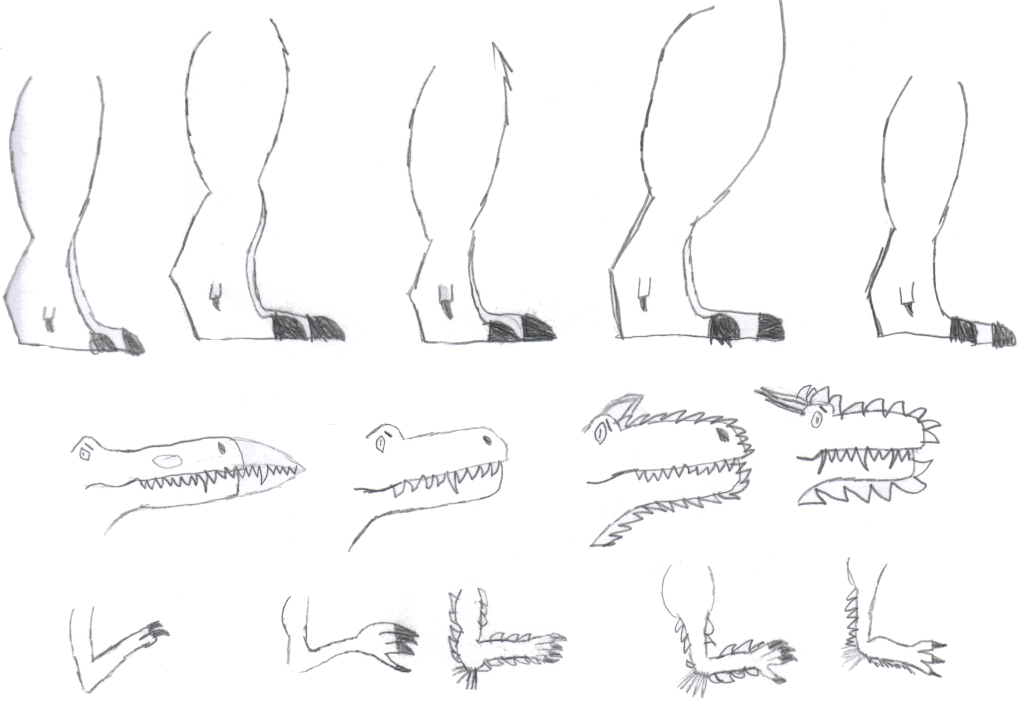
First Release of CSVSource
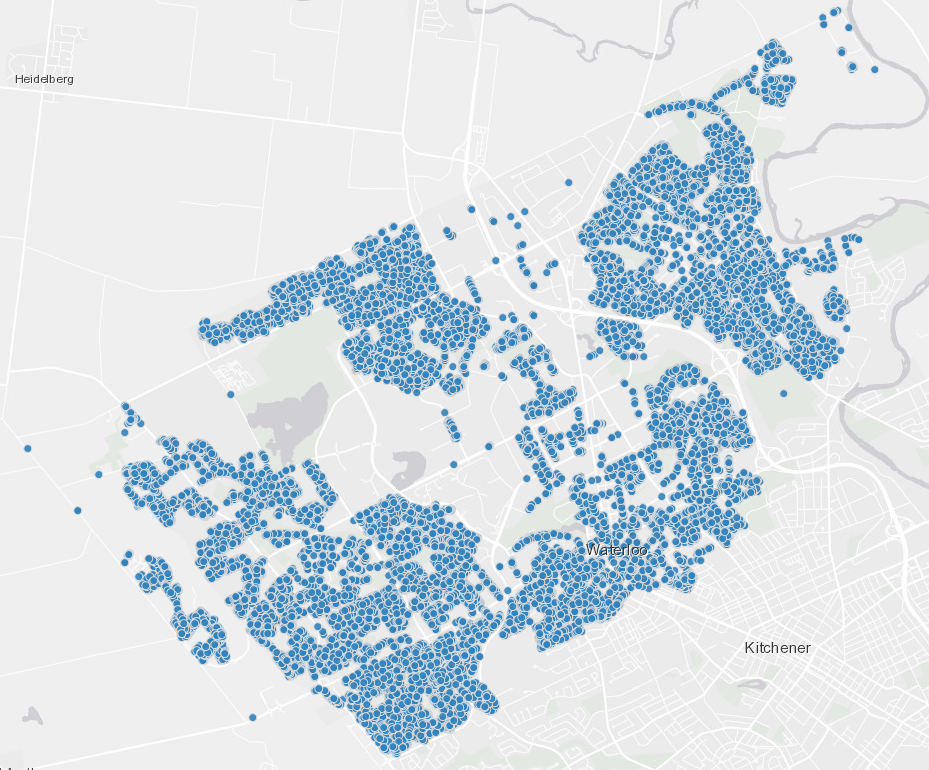
Astonishing Carl Sagan's Predictions Published in 1995
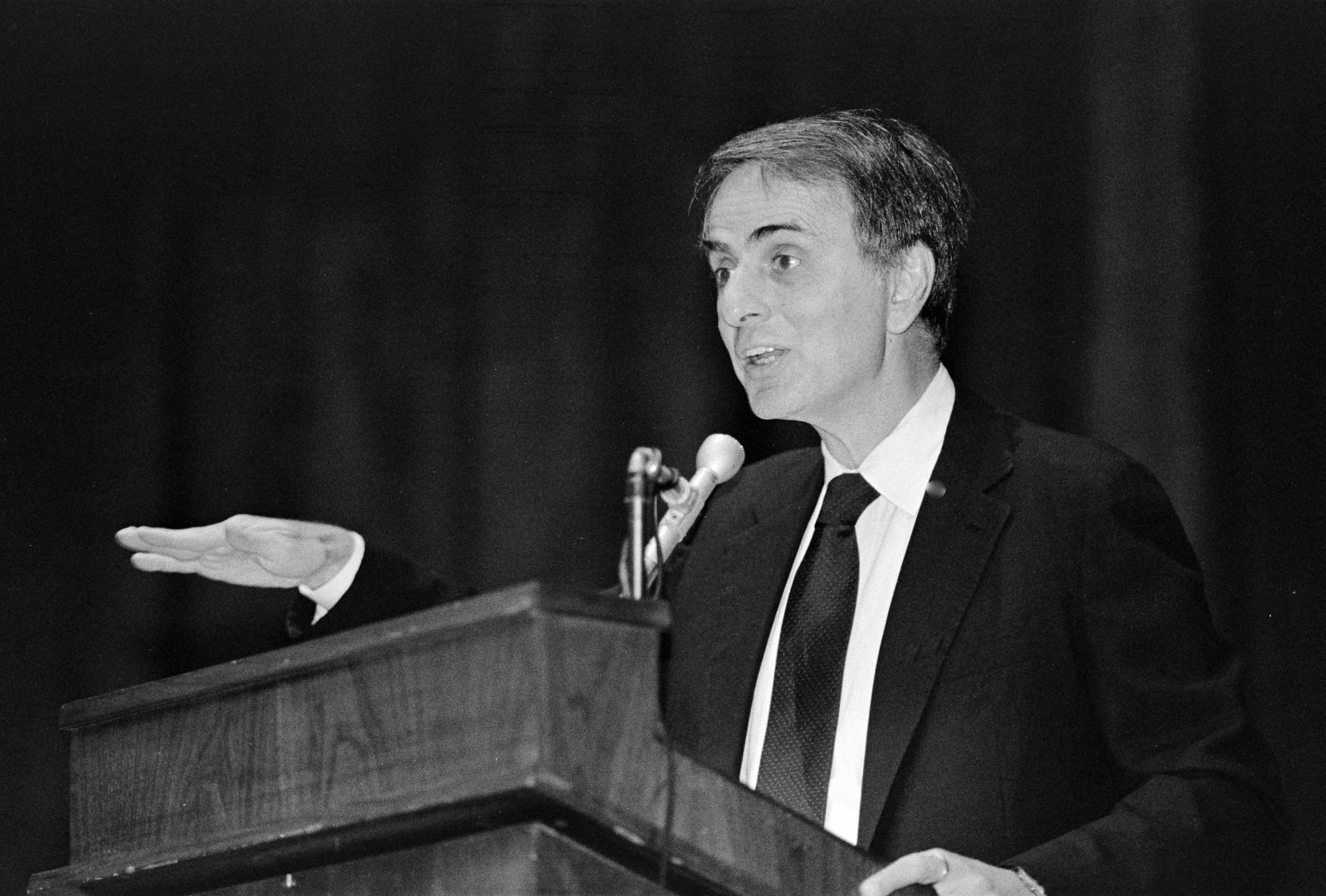
Making a Configurable Go App
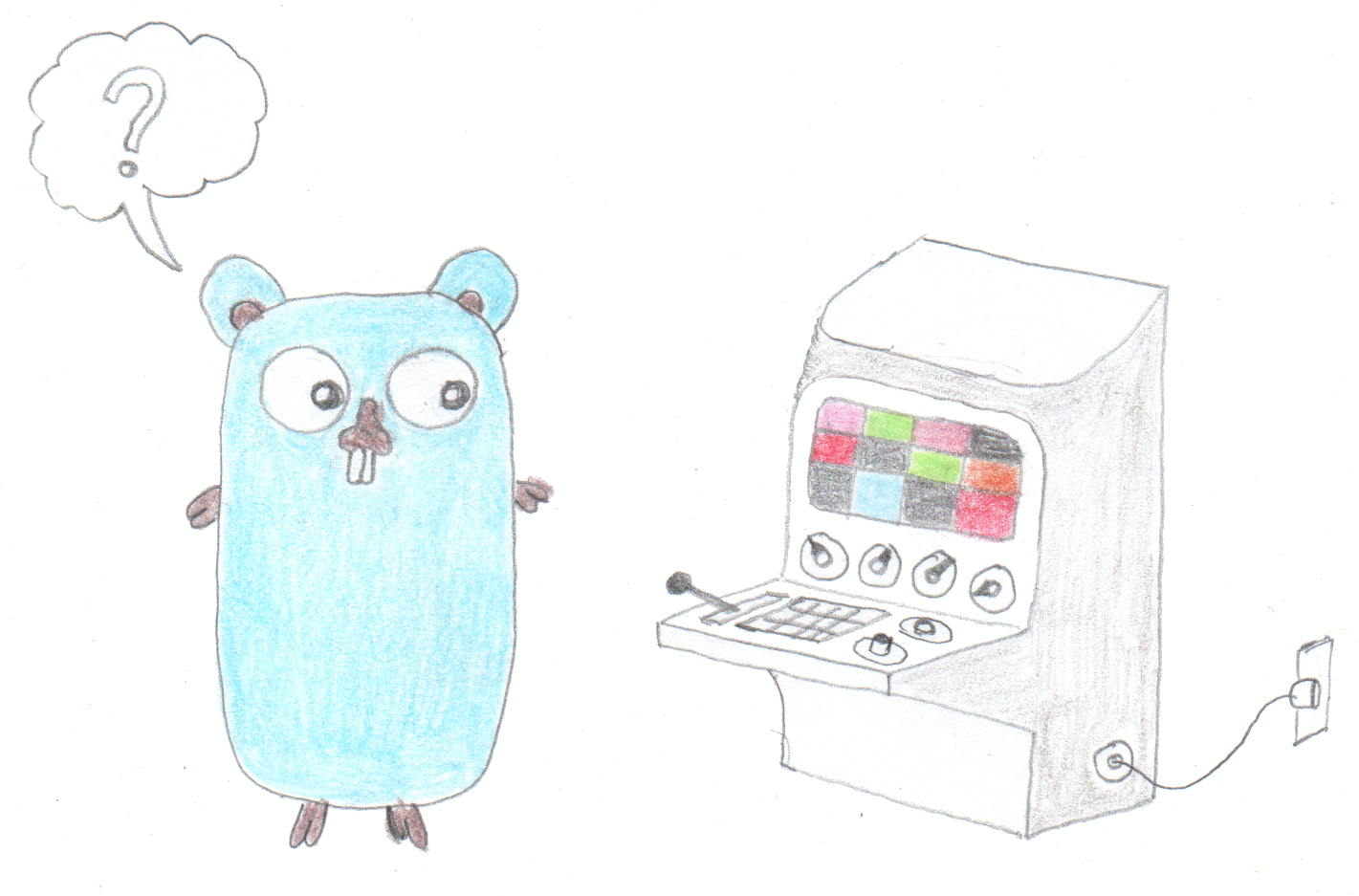
Dealing With Pressure Outside of the Workplace
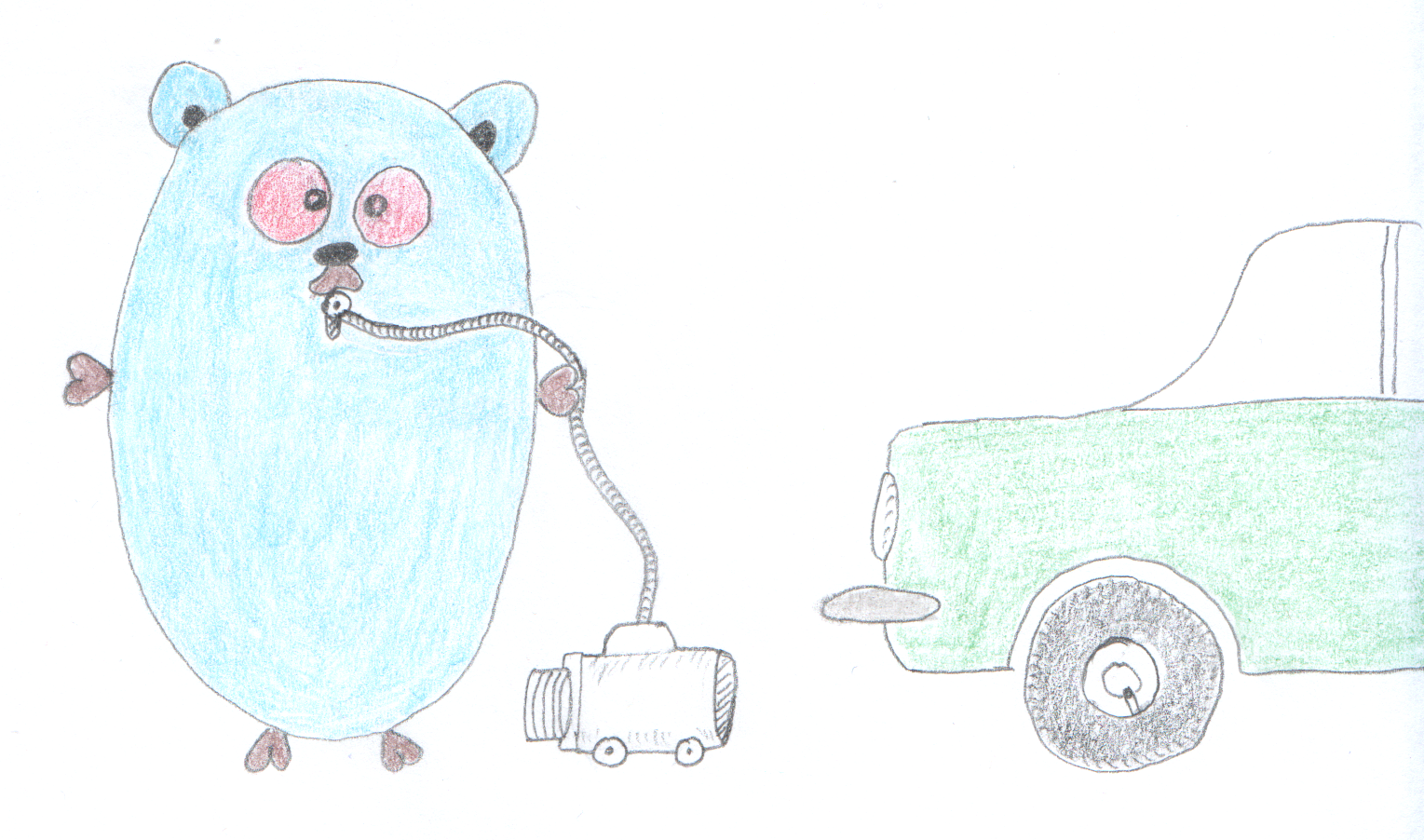
Reacting to File Changes Using the Observer Design Pattern in Go
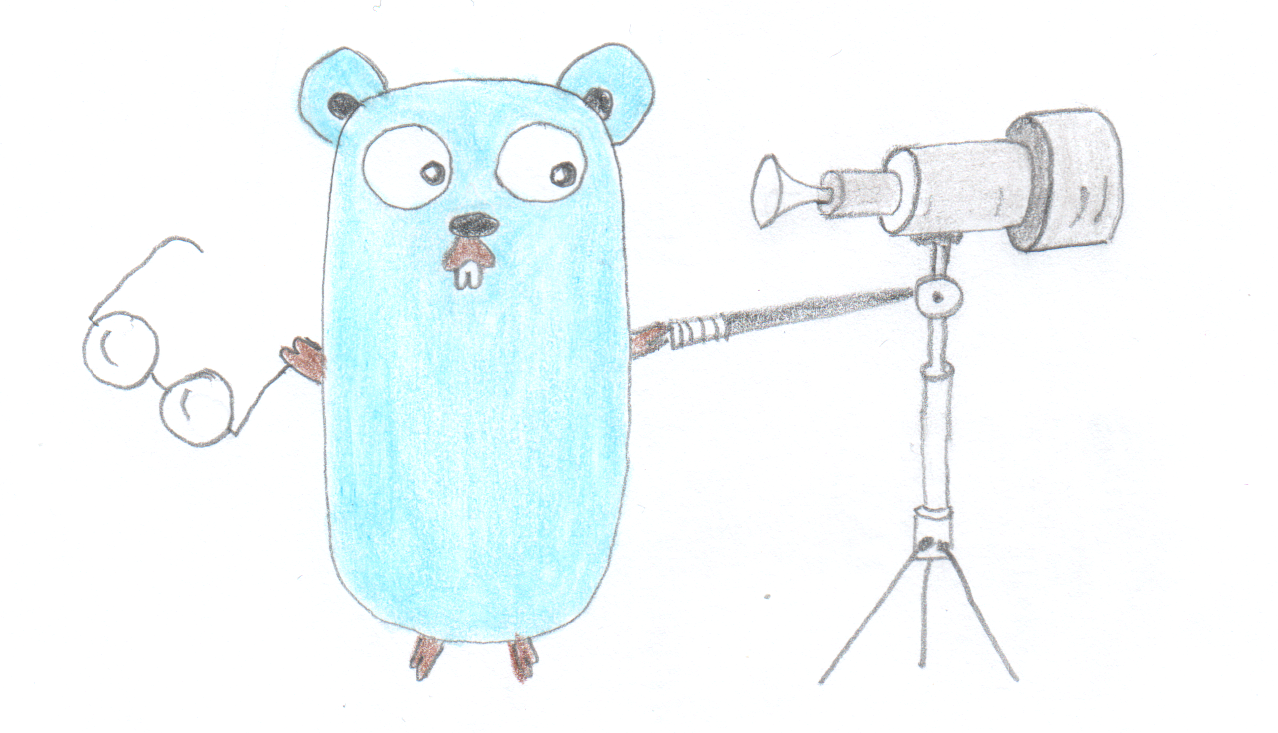
Provisioning Azure Functions Using Terraform

Taking Advantage of the Adapter Design Pattern
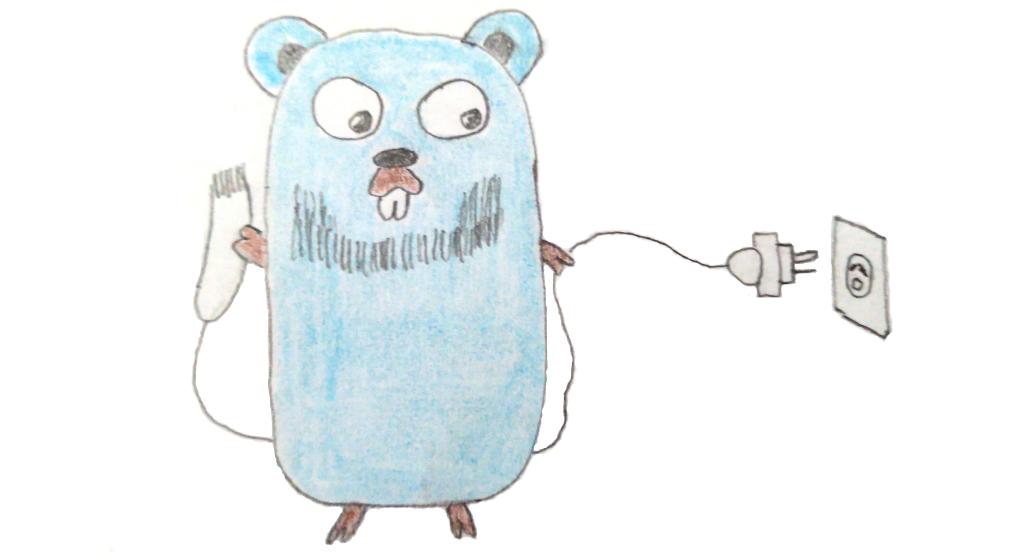
Applying The Adapter Design Pattern To Decouple Libraries From Go Apps
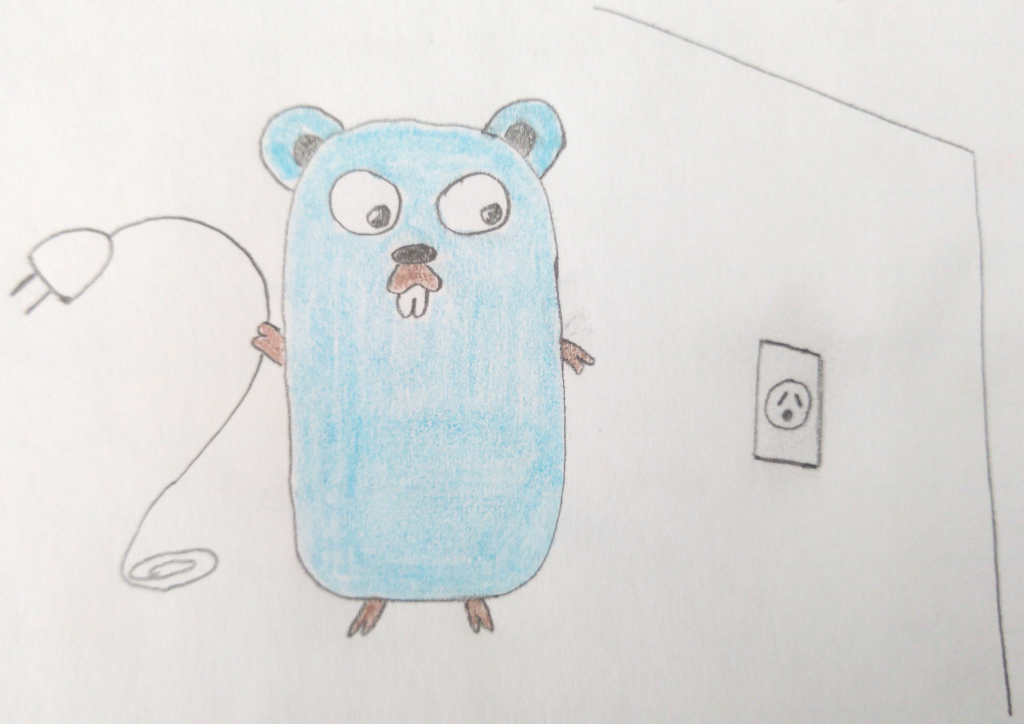
Using Goroutines to Search Prices in Parallel
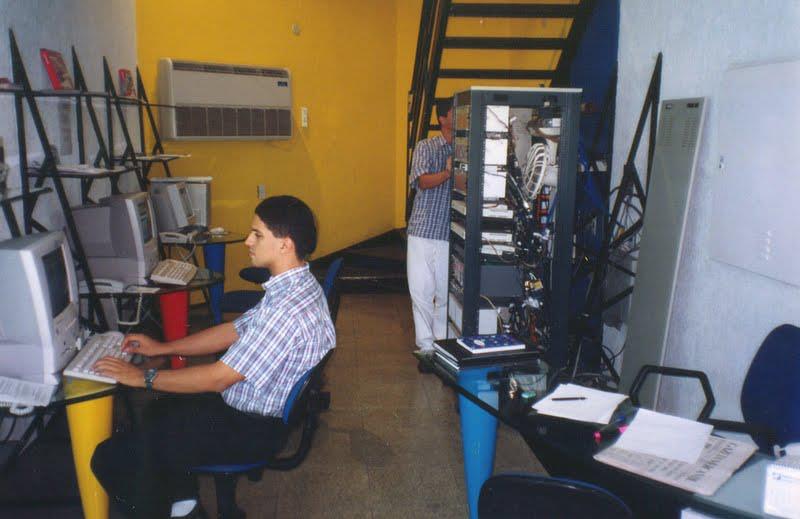
Applying the Strategy Pattern to Get Prices from Different Sources in Go
