Installing Oh-My-Zsh on Debian-Based Systems
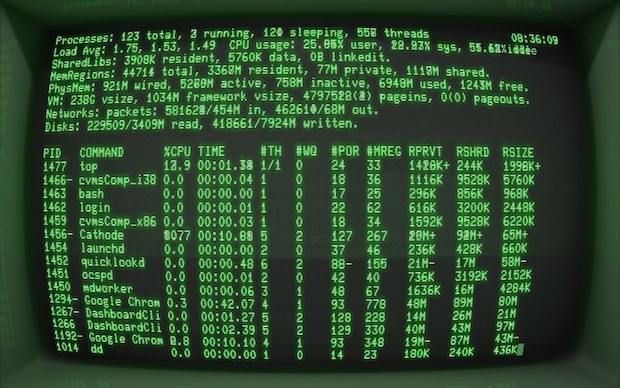
Zsh (Z shell) defines itself as a “Shell with lots of features”. Indeed, it’s a tool to enhance the shell’s capabilities. Indispensable for those working in Unix-based systems. To make Zsh simpler, there is Oh-My-Zsh, a framework for managing Zsh configuration using the theme concept. The goal of this post is to get you all set with Oh-My-Zsh on your Debian Linux system.
To start, let’s install Zsh:
$ sudo apt-get install zsh
$ zsh --version
You may see a version equal to or greater than 5.1.1. The next step is the installation of Oh-My-Zsh:
$ sh -c "$(wget https://raw.github.com/robbyrussell/oh-my-zsh/master/tools/install.sh -O -)"
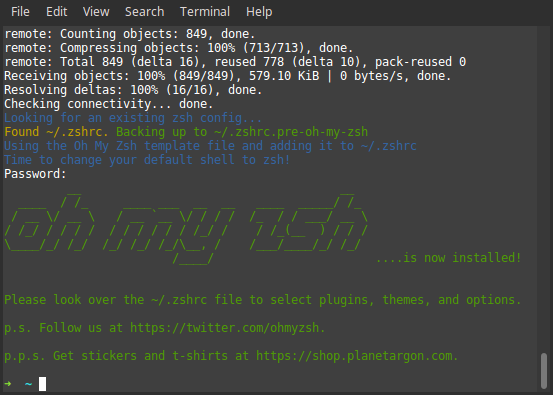
After the installation script finishes, the command prompt may look different. It means Oh-My-Zsh was successfully installed. If the prompt looks too minimalistic, don’t panic. Oh-My-Zsh accepts themes, and this is just the default one: robbyrussell. To change it, go to the home folder, edit the hidden file .zshrc, and change the variable ZSH_THEME to bureau, which is my favourite theme:
$ cd ~
$ vim .zshrc
...
ZSH_THEME="bureau"
...
$ source .zshrc
For a complete list of themes, check out the [theme catalogue][theme-catalogue]. Make sure you have some time to spare because trying new themes is addictive.
Oh-My-Zsh won’t start by default. To activate it, we have to type $ zsh every time we open a new terminal. If you are convinced that Oh-My-Zsh is your thing, you can make sure it is always available. On the terminal window, select Edit > Profile Preferences in the menu. In the new window, go to the tab Title and Command, select the field Run a custom command instead of my shell and type zsh in the Custom command field. Restart the terminal to see it in action.
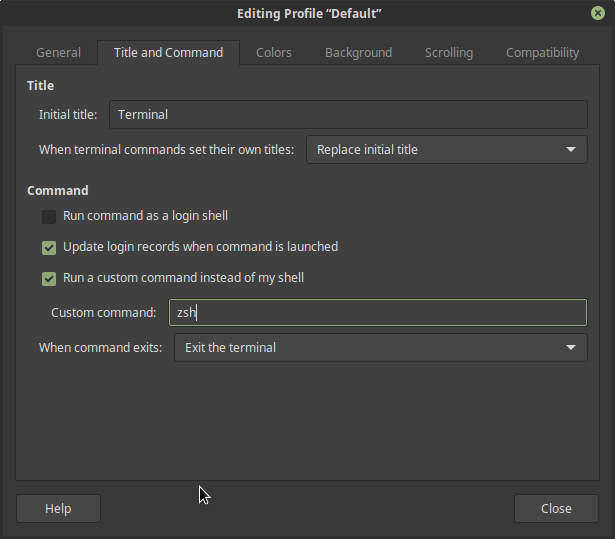
What I love about Oh-My-Zsh is its integration with Git, the smart auto-complete, and all the information it shows in a single prompt. The theme bureau shows:
-
my location, so I don’t have to type
pwdall the time -
the time, which is useful to know how long the last operation took by comparing the time of the subsequent prompt
-
the current branch and its state with a rich set of colourful symbols, when I’m in a Git repository.
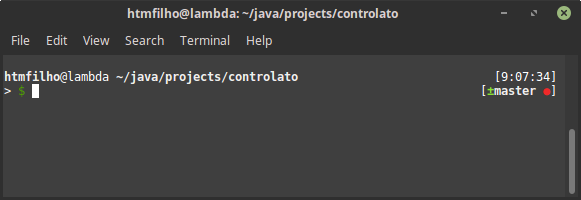
Defining and loading environment variables is also a pleasure. All we have to do is create a file in the ZSH custom folder with the bash script we want to execute:
$ cd $ZSH_CUSTOM
$ touch env.zsh
Open the env.zsh file and add the script, in this case, the definition of environment variables:
export PATH=$PATH:/usr/local/go/bin
Finally, we can close the terminal window and open a new one to apply our changes.
Please comment below with your questions, thoughts, and which theme suits you best.
Recent Posts
Can We Trust Marathon Pacers?
Introducing LibRunner
Clojure Books in the Toronto Public Library

Once Upon a Time in Russia

FHIR: A Standard For Healthcare Data Interoperability
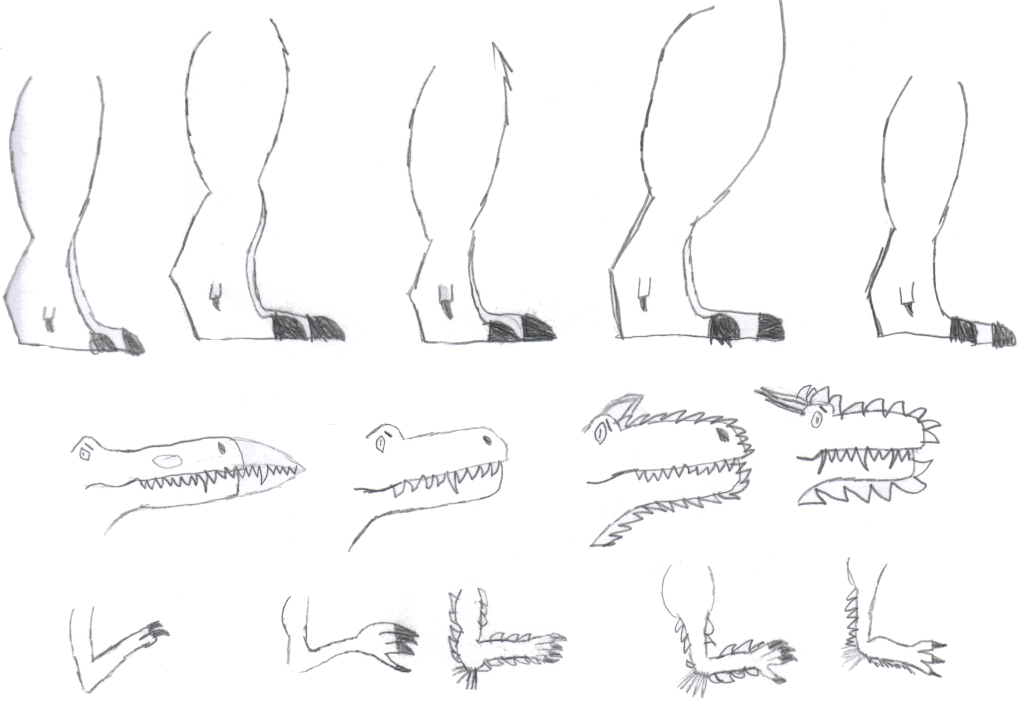
First Release of CSVSource
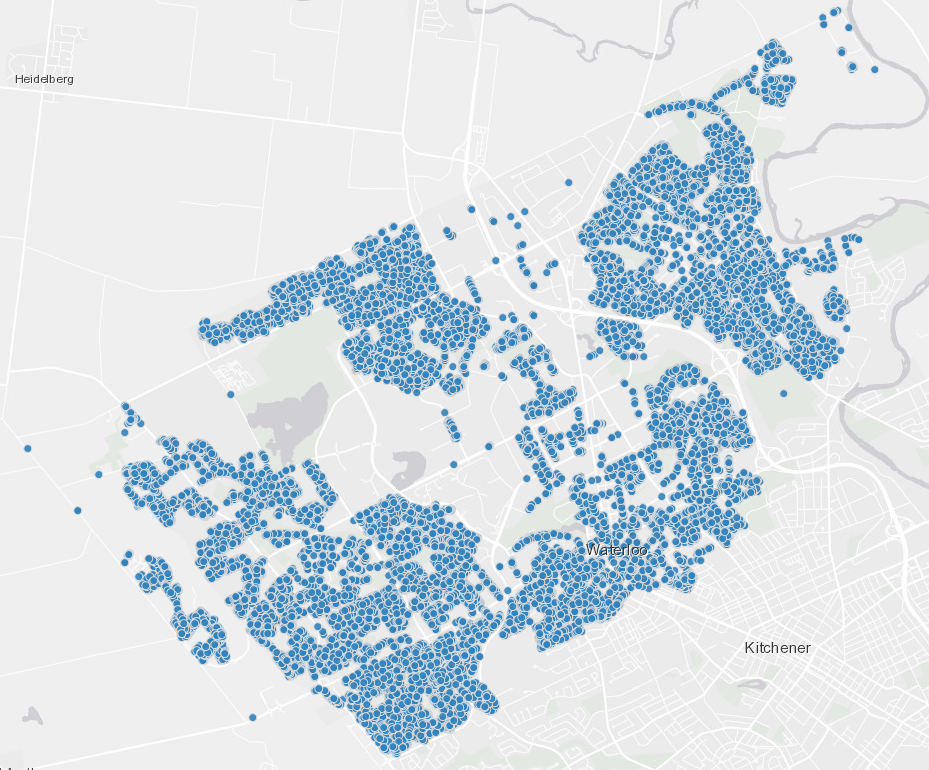
Astonishing Carl Sagan's Predictions Published in 1995
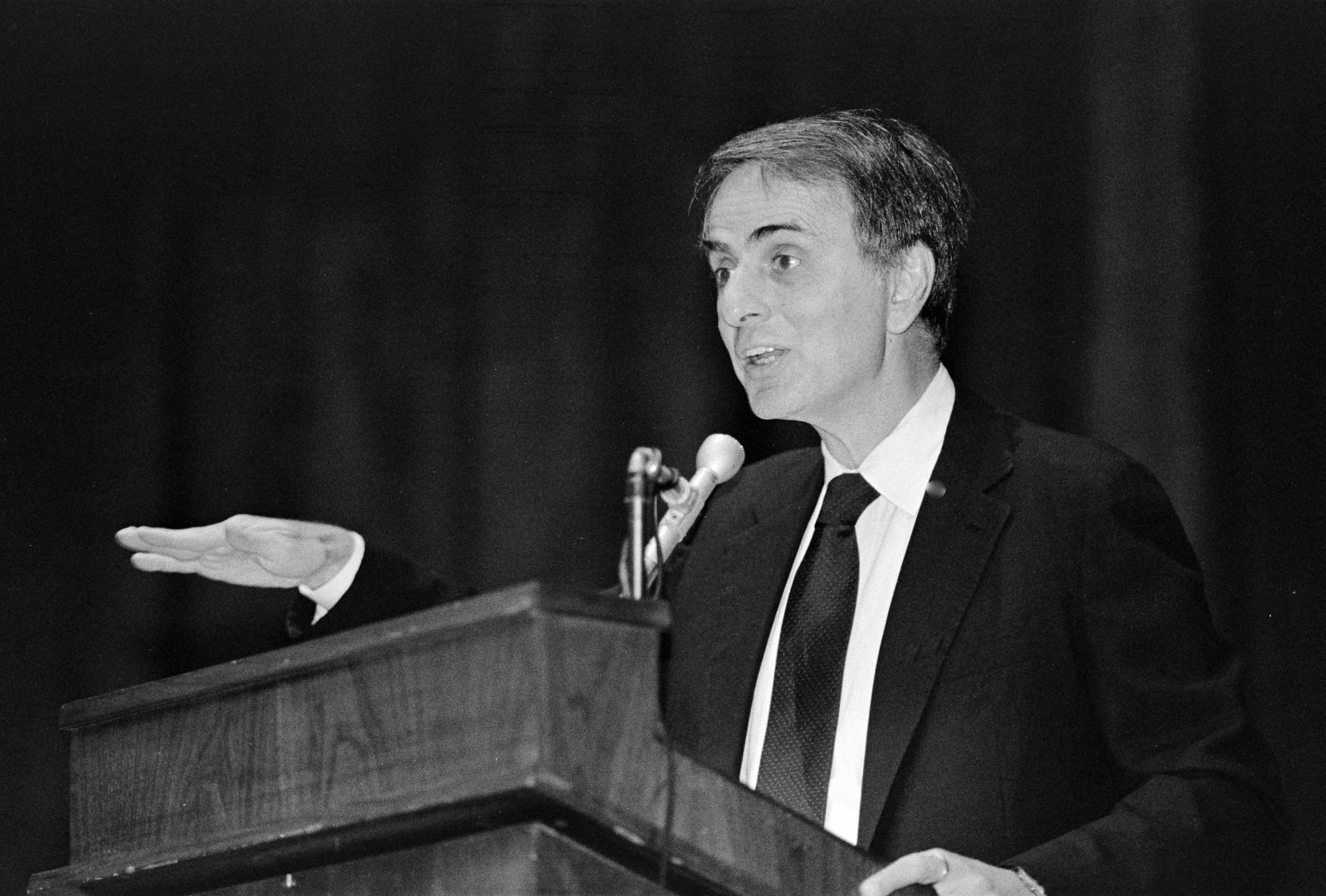
Making a Configurable Go App
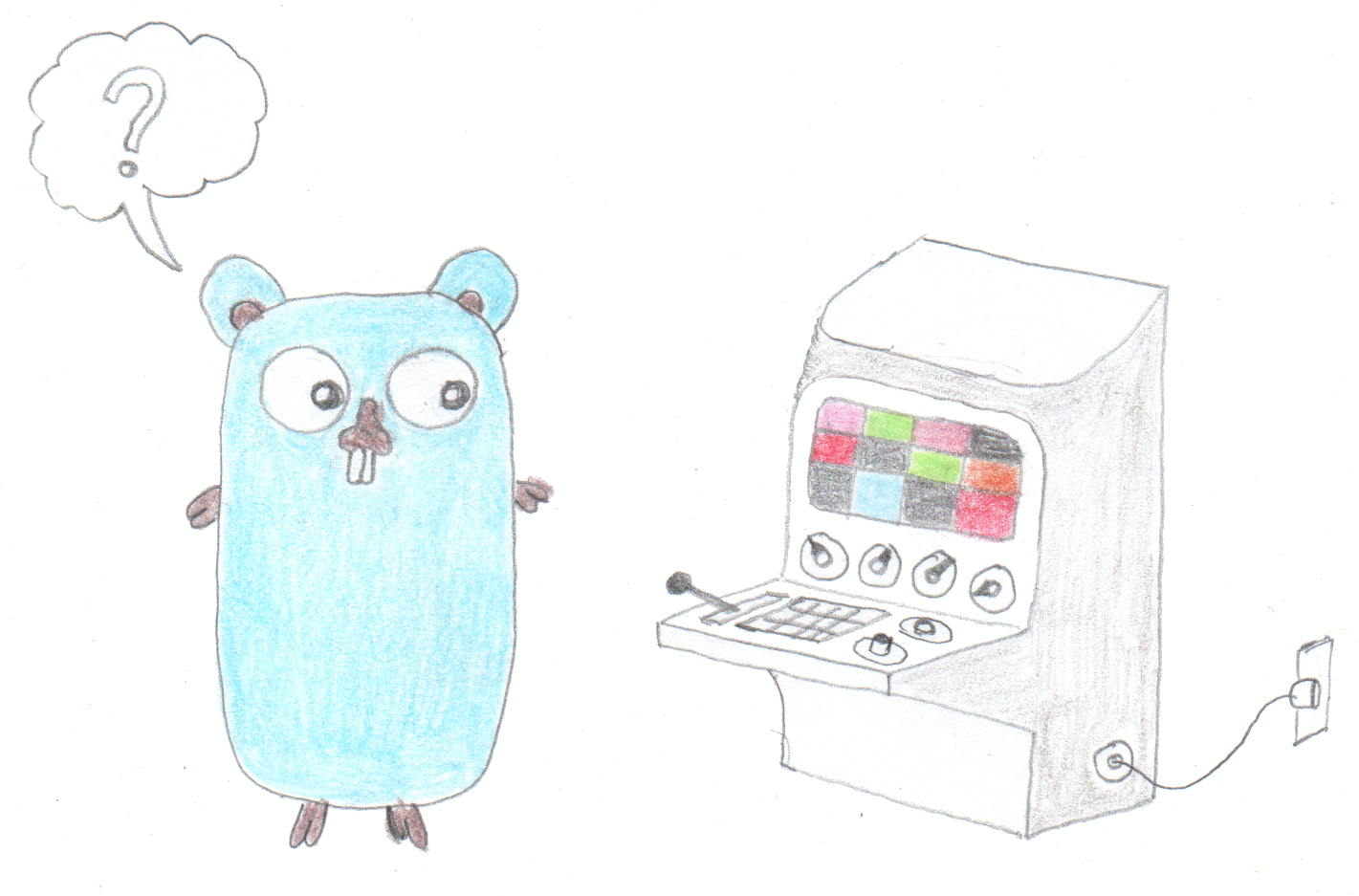
Dealing With Pressure Outside of the Workplace
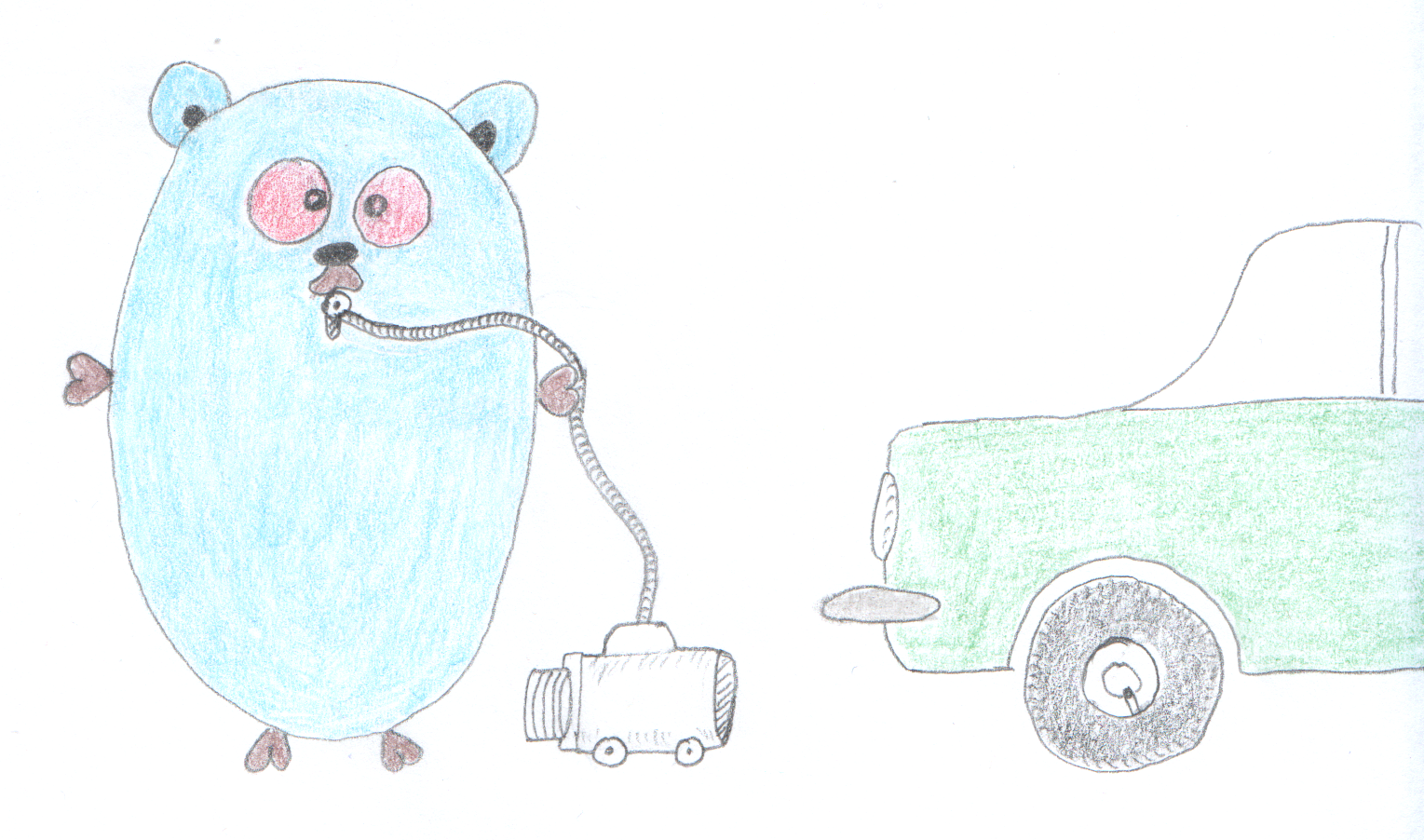
Reacting to File Changes Using the Observer Design Pattern in Go
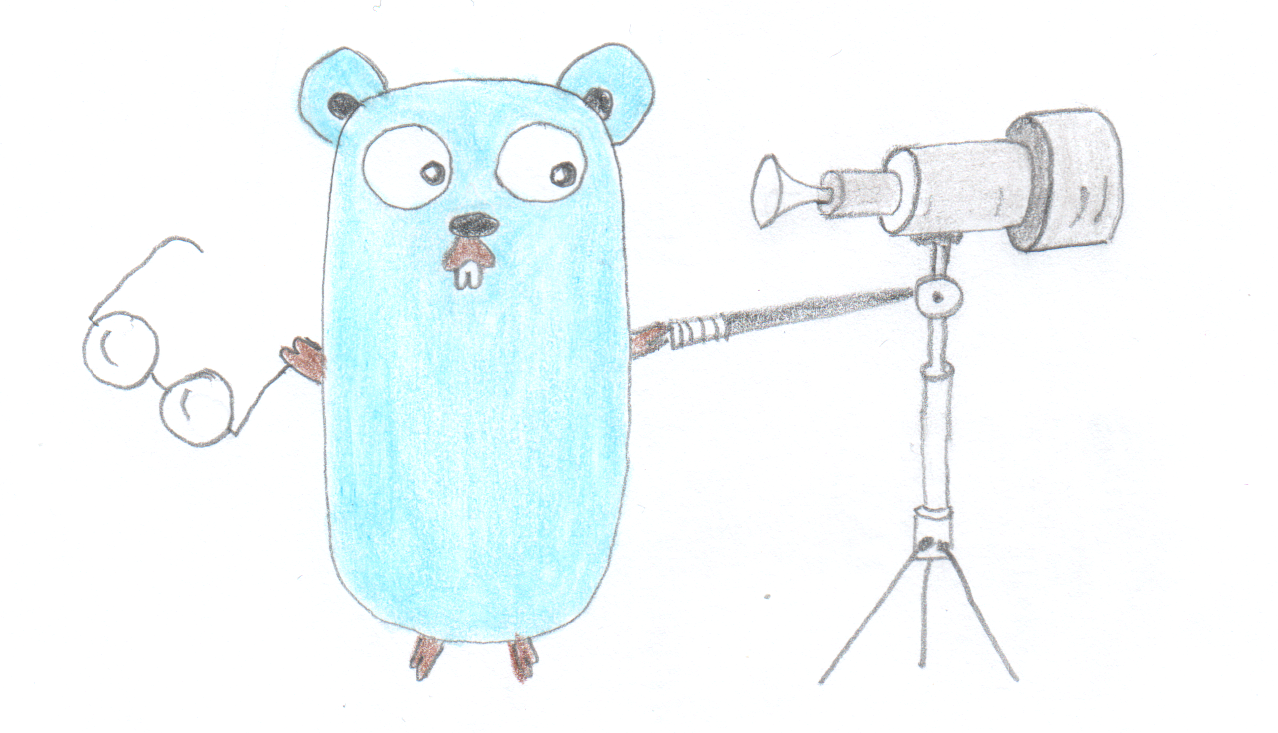
Provisioning Azure Functions Using Terraform

Taking Advantage of the Adapter Design Pattern
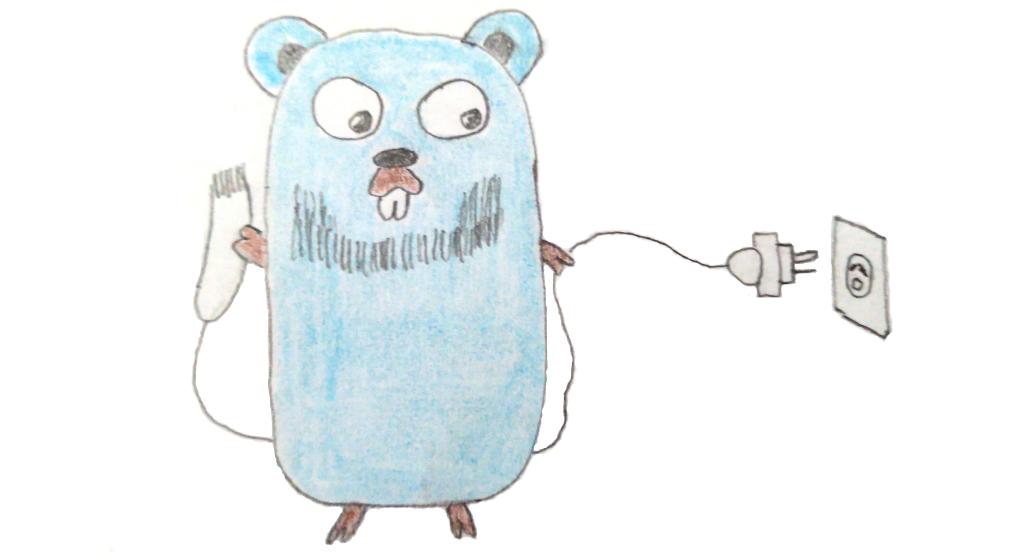
Applying The Adapter Design Pattern To Decouple Libraries From Go Apps
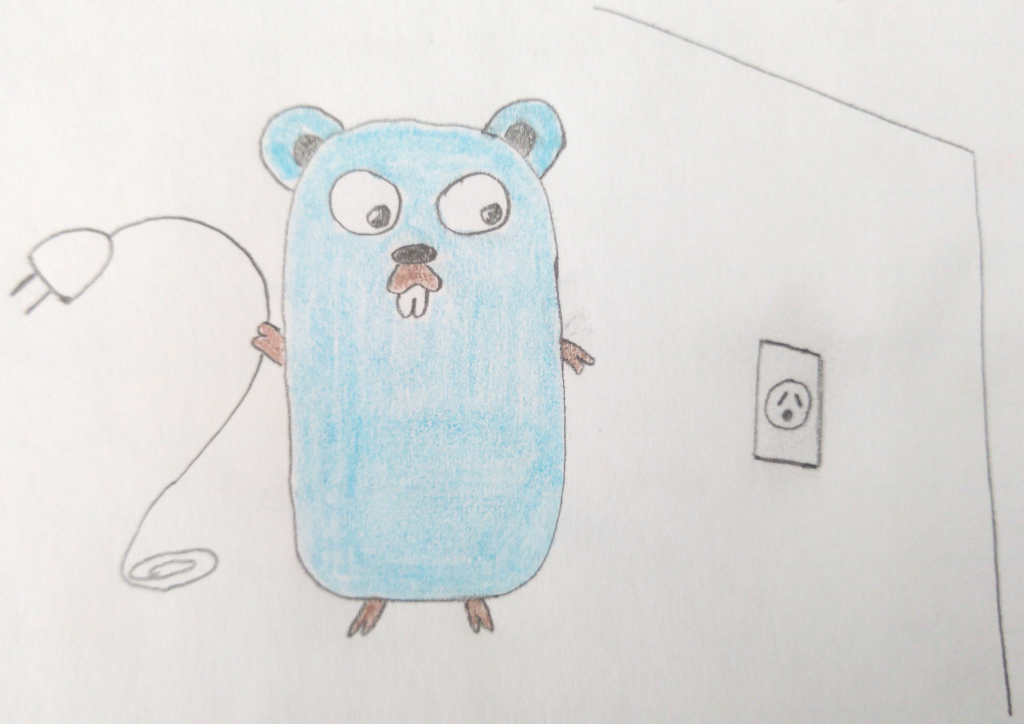
Using Goroutines to Search Prices in Parallel
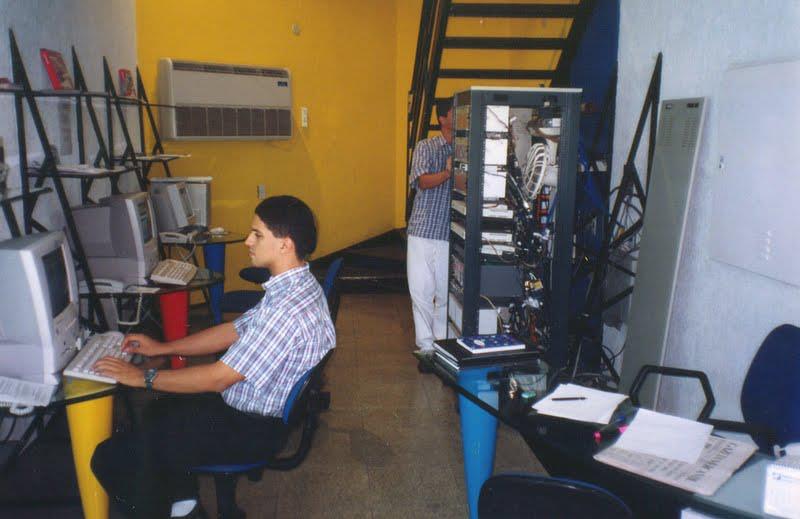
Applying the Strategy Pattern to Get Prices from Different Sources in Go
